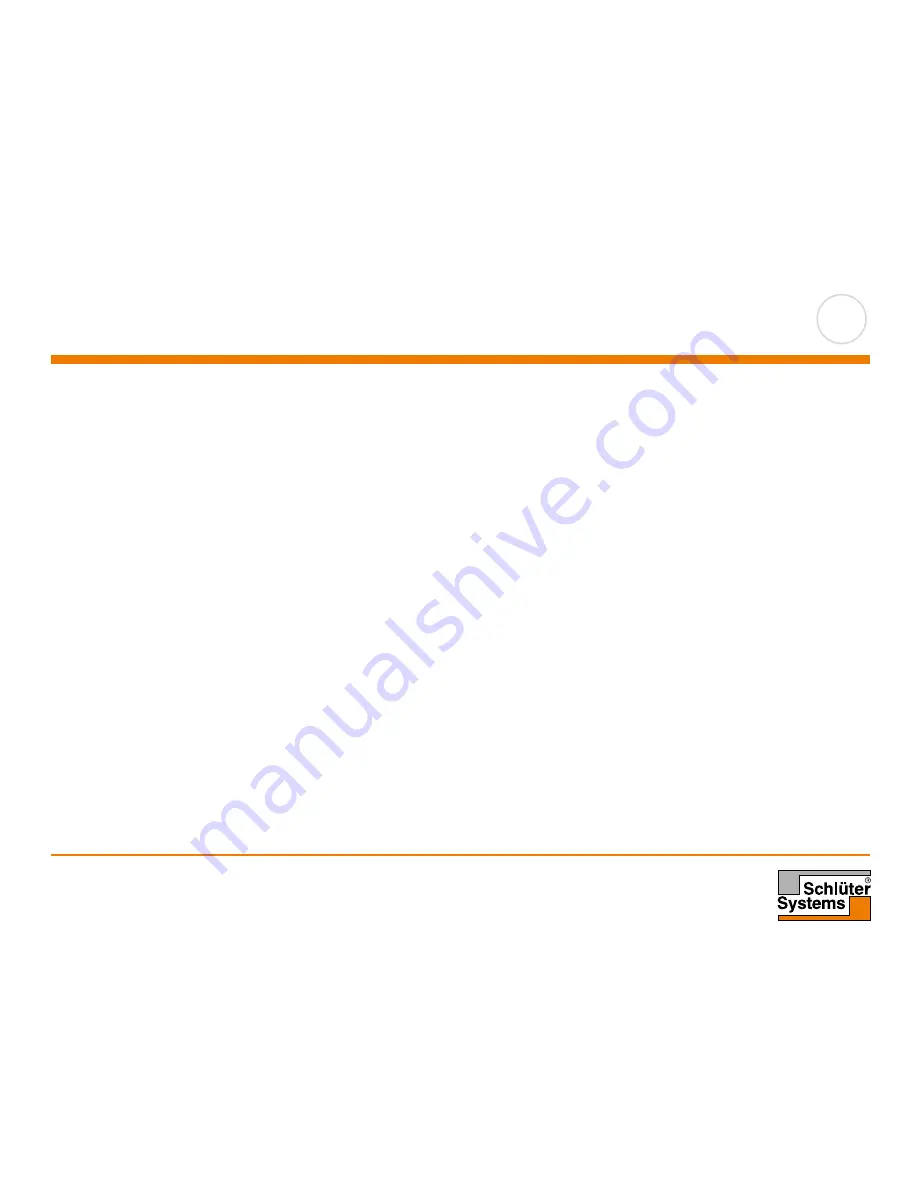
PAGE 40
© 2015. All rights reserved. Used under license by Schlüter-Systems KG.
Language
This option allows you to change the language used on the screen.
1. Tap the “
Menu
” button on the home screen.
2. Then tap the “
User Settings
” button to access the various user settings.
3. Scroll down and tap the “
Language
” button.
4. Tap the language you prefer:
• English
• German
• French
• Polish
• Czech
• Dutch
• Russian
• Italian
• Spanish
5. Confirm your choice with “
√
” or discard it with “
X
”.
6. Tap the “
Left Arrow
” button to return to “
User Settings
”.






























