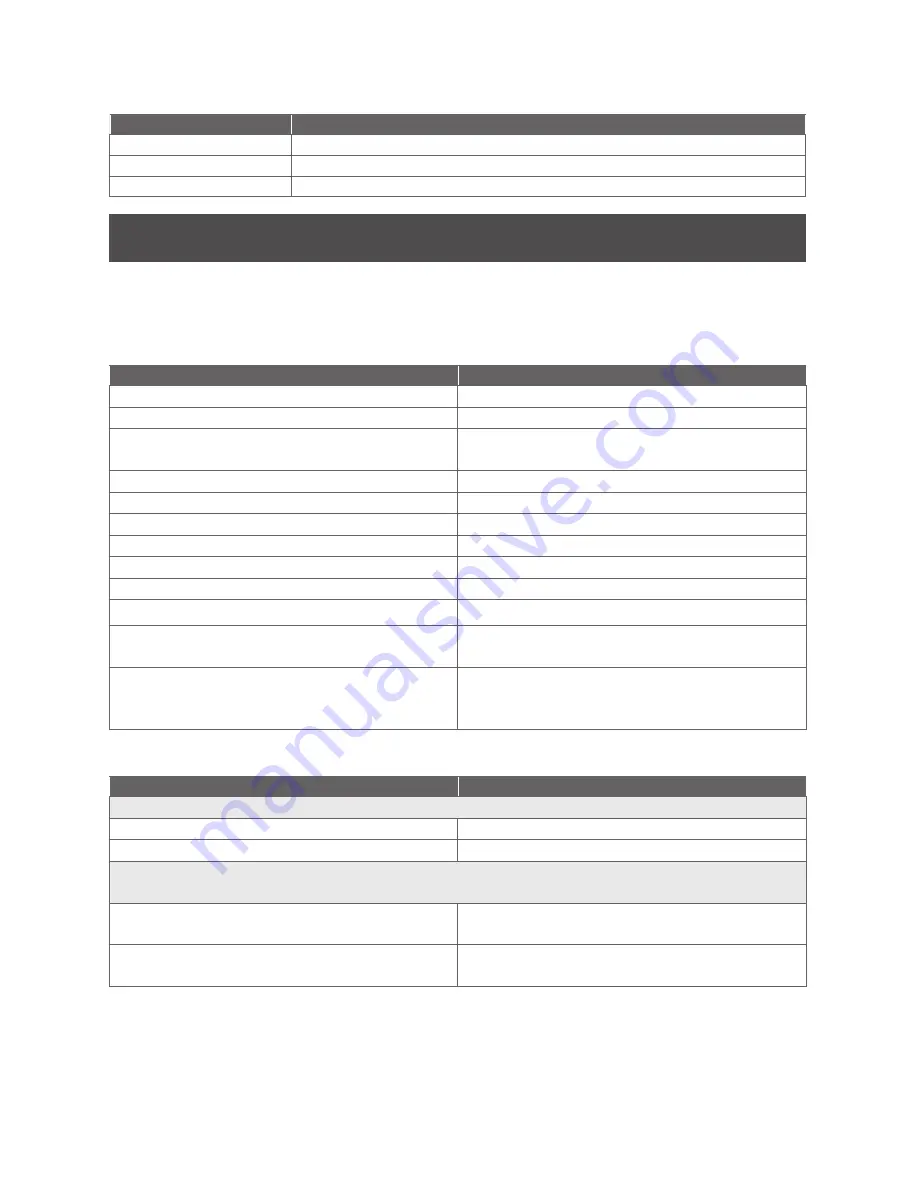
9
Battery failure modes
L
The battery failure mode is set using the SUS. See the SUS user guide for more
information.
Mode
Description
Fail As-Is (default)
Lock remains in current state until batteries are replaced.
Fail Unlocked
Lock unlocks and remains unlocked until batteries are replaced.
Fail Locked
Lock locks and remains locked until batteries are replaced.
LED reference
Most LED and beep indicators are configured using the SUS. See the Schlage Utility
Software (SUS) user guide for more information.
Schlage button
Condition
Lights
Access denied
2 red blinks
Access denied, user outside time zone
4 red blinks
Factory default reset
One-second solid green with one-second
beep
Low battery indicator, AA batteries
9 left red blinks
Low battery indicator, coin cell
9 right red blinks
Momentary unsecured access
1 green blink, then one red blink on relock
Toggle unsecured
2 green blinks
Toggle secure (relocking)
1 red blink
SUS authentication
Left green solid
USB active with no physical connection
Left green blinking
Waiting for PIN (Card + PIN)
5 left red with right green blinks then solid
right green.
An incompatible reader is on the lock
2 red blinks and 2 beeps with each card or
key press, or 5 red blinks and 5 beeps on
power-up
Optional Inside Push Button (IPB)
Action
Lights
Office Mode –Allows lock to toggle between locked (normal) and unlocked state
Press IPB to lock
1 red blink
Press IPB to unlock
1
1 green blink
Privacy Mode – Allows the lock to toggle between normal access and a state in which
normal credentials are ignored
With door closed, press IPB to engage
privacy
2
4 green blinks
With door closed, press IPB to release
privacy
3
4 red blinks
1 Unlocking the lock with the IPB will cause the lock to remain unlocked until the IPB is depressed again.
2 On locks configured with a mortise-deadbolt, throwing the deadbolt will also engage privacy.
3 If DPS is used, then opening door will also release privacy. If a mortise-deadbolt is used, then retracting the
deadbolt will also release privacy.






























