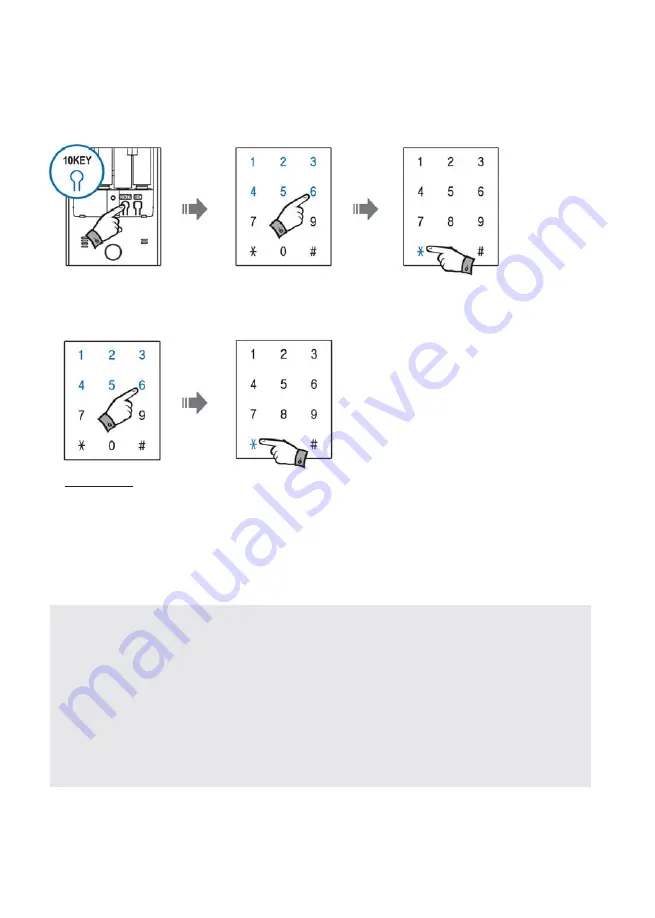
18.
Registering
Entry PINs
Registering entry PIN codes
Open battery
cover and press
10KEY
Enter new entry
PIN e.g. 1234
Press * button
- Unit will emit
sound to con
fi
rm
PIN has been set
NOTE
• Factory setting PIN code is 1234.
• A maximum of 8 PIN codes can be registered with 4 to 12 digits each.
• Previous PIN code(s) are deleted automatically with registration of new PIN
code(s)
• Set-up or delete new PIN codes when the door is open to prevent
unintentional locking.
• After changing a PIN code or entering a new PIN code, verify it by unlocking
the door with the new PIN code.
OPTIONAL
Add additional
PIN codes if
required (one at
a time)
Press * to add
another PIN, or
press * twice to
exit programming
Содержание ALLEGION S-6000
Страница 1: ...S 6000 DIGITAL TOUCHPAD DOOR LOCK USER MANUAL DIGITAL D ...
Страница 22: ...MEMO ...
Страница 23: ......






































