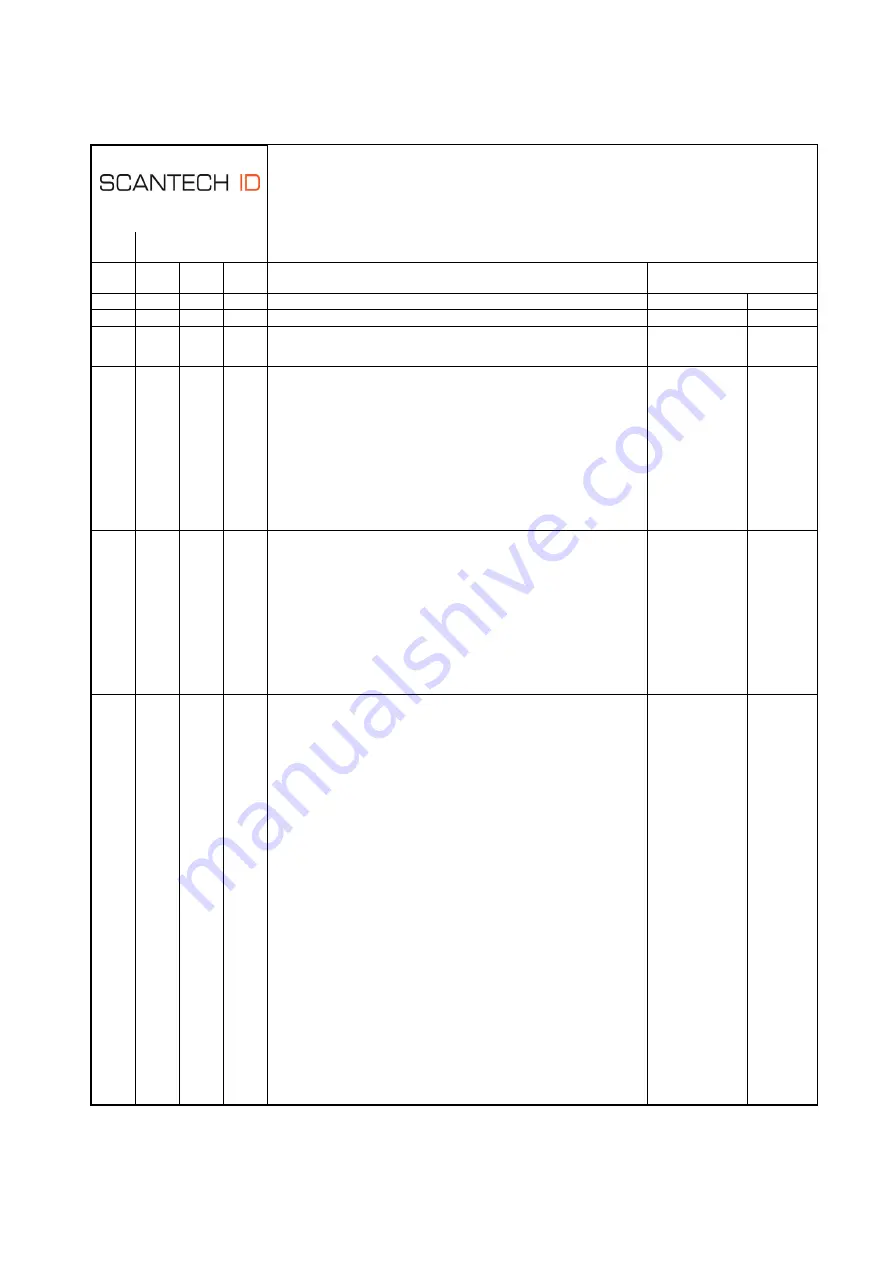
Scantech-ID Shuttle
C
SG-15
Colour
61
SG-15 Command Set
COM
MAND
ESC
(1B)16
HEX
DEC
DESCRIPTION
ESC
24
36
$
reserved
ESC
25
37
%
Clear Display
Clear the Display and move the cursor to the topleft position
ESC
27
39
'
Set Cursor Position
Set the cursor position on the display. Note : The actual pixelposition
depends on the currently selected font set:
Every x-position is a multiple of 8 pixels.
Every y-position depends on the currently selected font set (height of 12 or
21 pixels)
Pos : 0 - 15 (0x30 - 0x3F)
Line : 0 - 4 (0x30 - 0x34)
<POS>
0x30-0x3F
<LINE>
0x30-0x34
ESC
2C
44
,
Set Pixel Position
Set the current pixel position on the display.
This allows a text to be printed anywhere on the display.
Pos : 0 - 127 (0x30 - 0xAF)
Line : 0 - 63 (0x30 - 0x6F)
Note : A character will only be displayed on the current coordinates if it fully
fits on the screen.
<POS>
0x30-0xAF
<LINE>
0x30-0x6F
ESC
2E
46
.
Align a string of text
Print a text, using the current font set, on a calculated postion on the
screen.
<Align> can be one of the following values:
0x30 - Left Top
0x31 - Center Top
0x32 - Right Top
0x33 - Left Center
0x34 - Center Center
0x35 - Right Center
0x36 - Left Bottom
0x37 - Center Bottom
0x38 - Right Bottom
0x39 - Left, using current y-coordinate
0x3A - Center, using current y-coordinate
0x3B - Right, using current y-coordinate
0x3C - Top, using current x-coordinate
0x3D - Center, using current x-coordinate
0x3E - Bottom, using current x-coordinate
<Data>
This field has a maximum length of
75
characters. Use 0x03 (ETX) as last
char, if less characters are used.
<ALIGN>
0x30-0x3E
<DATA>
"…" [0x03]
PARAMETERS
V2.0
This command set refers to SG15
plus
firmware version 3.03 and higher.
SUBCOMMAND
Содержание Shuttle SG-15 COLOUR
Страница 1: ......
Страница 2: ......
Страница 9: ...Chapter 1 Product Safety ...
Страница 13: ...8 Product Safety 1 3 DECLARATIONS OF CONFORMITY ...
Страница 16: ...Chapter 2 General Description ...
Страница 22: ...Scantech ID Shuttle C SG 15 Colour 17 Chapter 3 Installation of the ShuttleC SG 15Colour ...
Страница 25: ...20 Installation Chapter 4 System Integration ...
Страница 31: ...26 System Integration ...
Страница 32: ...Scantech ID Shuttle C SG 15 Colour 27 Chapter 5 Configuring the ShuttleC ...
Страница 35: ...30 Configuring the Shuttle C On the Home Page you see an overview of the package Versions ...
Страница 40: ...Scantech ID Shuttle C SG 15 Colour 35 ...
Страница 41: ...36 Configuring the Shuttle C ...
Страница 47: ...42 Configuring the Shuttle C ...
Страница 49: ...44 Configuring the Shuttle C ...
Страница 51: ...46 Configuring the Shuttle C ...
Страница 55: ...50 Configuring the Shuttle C ...
Страница 56: ...Scantech ID Shuttle C SG 15 Colour 51 Chapter 6 Maintaining the ShuttleC ...
Страница 58: ......
Страница 59: ...54 Appendices ...
Страница 69: ...64 Appendices Codepage 874 Thai Codepage 1251 Cyrillic Codepage 1252 Latin 1 Codepage 1257 Baltic ...
Страница 75: ...70 Appendices ...
Страница 85: ...80 Appendices ...
Страница 87: ...82 Appendices ...
Страница 89: ...84 Appendices ...
Страница 90: ...Scantech ID Shuttle C SG 15 Colour 85 ...















































