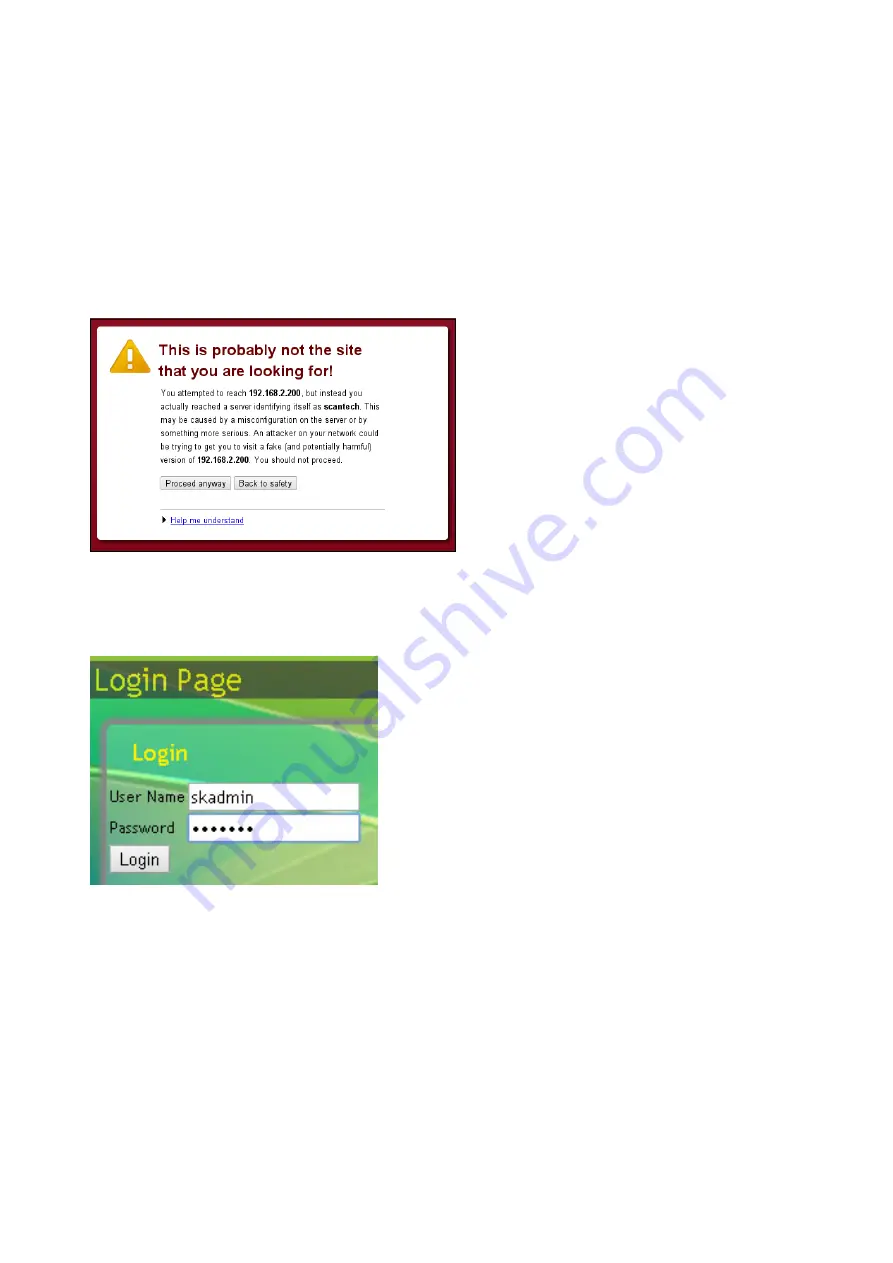
Scantech-ID Shuttle
C
SG-15
Colour
29
Login Page
To manage SG-15
Colour
settings, it runs a web server in https mode for exchanging
queries and responses with a modern browser (Chrome, Firefox or IE).
Enter the SG-15
Colour
IP address in the address bar of your browser to open the
login page. Prior to accessing the login page, you will receive an SSL warning
from your browser which you can ignore by clicking « Proceed anyway »
The login page appears and you can login with:
user name
skadmin
default password
skadmin
Содержание Shuttle SG-15 COLOUR
Страница 1: ......
Страница 2: ......
Страница 9: ...Chapter 1 Product Safety ...
Страница 13: ...8 Product Safety 1 3 DECLARATIONS OF CONFORMITY ...
Страница 16: ...Chapter 2 General Description ...
Страница 22: ...Scantech ID Shuttle C SG 15 Colour 17 Chapter 3 Installation of the ShuttleC SG 15Colour ...
Страница 25: ...20 Installation Chapter 4 System Integration ...
Страница 31: ...26 System Integration ...
Страница 32: ...Scantech ID Shuttle C SG 15 Colour 27 Chapter 5 Configuring the ShuttleC ...
Страница 35: ...30 Configuring the Shuttle C On the Home Page you see an overview of the package Versions ...
Страница 40: ...Scantech ID Shuttle C SG 15 Colour 35 ...
Страница 41: ...36 Configuring the Shuttle C ...
Страница 47: ...42 Configuring the Shuttle C ...
Страница 49: ...44 Configuring the Shuttle C ...
Страница 51: ...46 Configuring the Shuttle C ...
Страница 55: ...50 Configuring the Shuttle C ...
Страница 56: ...Scantech ID Shuttle C SG 15 Colour 51 Chapter 6 Maintaining the ShuttleC ...
Страница 58: ......
Страница 59: ...54 Appendices ...
Страница 69: ...64 Appendices Codepage 874 Thai Codepage 1251 Cyrillic Codepage 1252 Latin 1 Codepage 1257 Baltic ...
Страница 75: ...70 Appendices ...
Страница 85: ...80 Appendices ...
Страница 87: ...82 Appendices ...
Страница 89: ...84 Appendices ...
Страница 90: ...Scantech ID Shuttle C SG 15 Colour 85 ...
















































