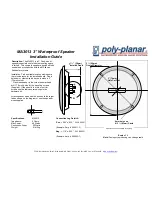- 26 -
3.
Double - click on the applicable s ys te m type from the part indicate d in
the le ft picture be low . ( Se le ct X86 for 32bit and X64 for 64bit)
If you s e le ct the s ys te m that is not applicable, a
window s
imilar to
that
s hown on
the right will appe ar.
4.
Whe n the window as
s hown on the right
appe ars , click “Ne xt”
to
s tart ins tallation.
5.
Che ck that the ins tallation
is com ple te and click
“Finis h”.
How to Us e
Содержание ScanFinder-B
Страница 1: ...Model ScanFinder B Digital Sextant Manual...
Страница 6: ...1 Whole Parts Name ofEach Part 3 Introduction...
Страница 8: ...2 Digital Unit 5 Introduction...
Страница 35: ...Correction T able 32 Others...
Страница 36: ...Others Memo 33...
Страница 37: ...Memo 34 Others...
Страница 38: ...www DigitalSextant com Email sales scanjetpsm com Tel 44 0 1444 410040...