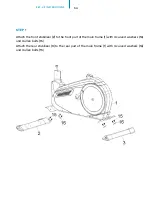Отзывы:
Нет отзывов
Похожие инструкции для SF-1810

828 novo mini
Бренд: Monark Страницы: 20

16116837
Бренд: Body Break Страницы: 24

920 S EKG
Бренд: ProForm Страницы: 16

BX-401 E
Бренд: REX Страницы: 112

LXRC4
Бренд: Movement Страницы: 156

CU300
Бренд: Bally Страницы: 29

250u
Бренд: Ironman Fitness Страницы: 21

350r
Бренд: Ironman Fitness Страницы: 28

1005PKS-MA
Бренд: Hope Страницы: 14

8020R
Бренд: stex Страницы: 57

H121
Бренд: Vivadia Страницы: 13

IT-R240
Бренд: Inter-Track Страницы: 12

IT-E240
Бренд: Inter-Track Страницы: 14

CIR-UB6000-G
Бренд: Green Страницы: 27

CIR-UB7000E-G
Бренд: Green Страницы: 28

CIR-UB7000-G
Бренд: Green Страницы: 31

17113
Бренд: Edges Страницы: 45

Azura M3 Pro Series
Бренд: CAPITAL SPORTS Страницы: 152