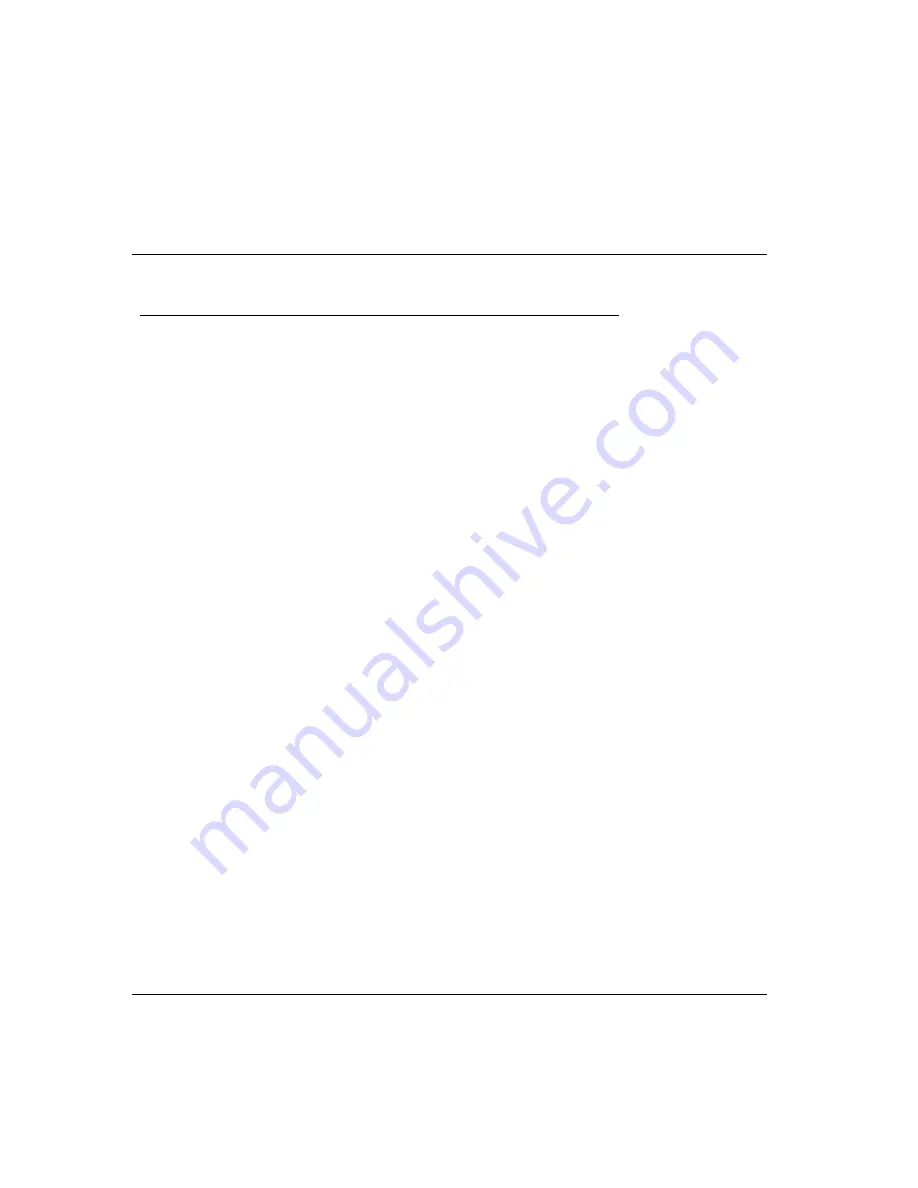
Checking the alignment of the transmission lamp
The transmission lamp assembly may move very slightly out of alignment
during transportation. This may occasionally also happen if the transmis-
sion lamp has been replaced.
If the lamp is out of alignment, digital noise and/or color cast may occur in
low-resolution scans, including preview scans.
To check the alignment of the lamp assembly, follow the procedure
below.
CAUTION:
Before using the
Self-Test
function, check that you are
running
ColorQuartet V4.2.1 or higher
. Otherwise, you may damage the
scanner!
1 • Make CQscan the foregrounded program and choose “Self-test” from
the “File” menu.
A dialogue will appear reminding you to remove the
mounting plate and close the lid.
2 • Click on the “Test” button to start the alignment test.
The test will take about a minute, after which the
program will report the result:
• If
Test passed, the scanner is ok
is reported, the
scanner is ready for use. Click on
OK
to continue.
• If the test was
not
ok, a message will appear telling you
which way to move the lamp assembly. Continue as
explained below.
Maintenance
6•4
ScanMate F10 • Operator’s Manual

























