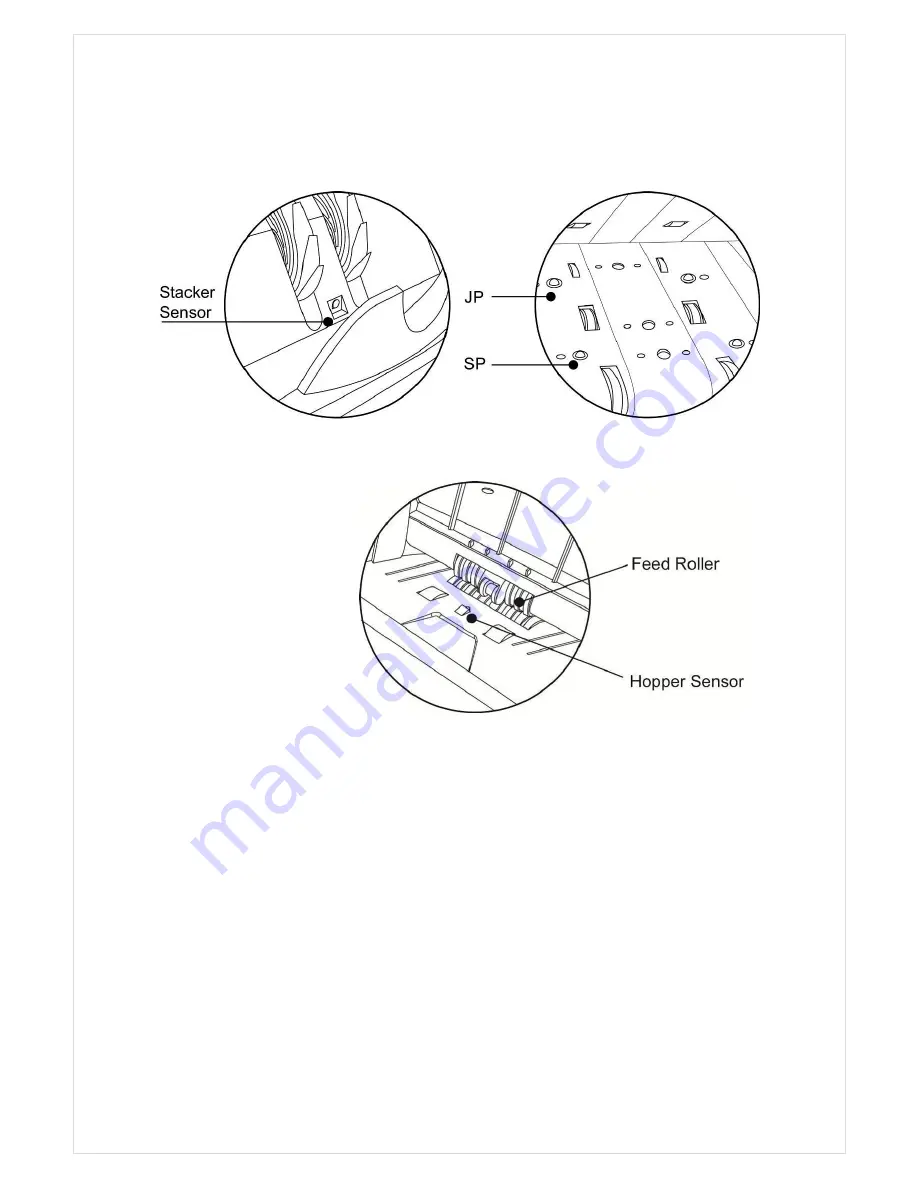
Currency Discrimination Fitness Sorter SB – 2000EX Service Manual
18
Inside of the Machine
(Front Cover Open)
Note:
In case of feed roller, clean with slightly dampened cloth with alcohol. While rotating one side of the
roller manually, stick the cloth to the other side of the roller.
Caution: Cleaning the Banknote Scanner
To keep your machine working properly, please clean the photo sensors, the rollers and the
scanning glass once a day. If excess dust is allowed to accumulate, the recognition rate can be
lower than expected.
1. Open the rear cover.
2. Clean inside of the rear cover.
3. Carefully wipe the scanning glass with a soft, dry cloth.
If the glass is very dirty, first wipe it with a slightly dampened cloth with alcohol, then with
a dry cloth. Be very careful not to scratch the glass surface.
Содержание SB-2000EX
Страница 74: ...Currency Discrimination Fitness Sorter SB 2000EX Service Manual 73 15 Board Component 15 1 Connection Diagram...
Страница 76: ...Currency Discrimination Fitness Sorter SB 2000EX Service Manual 75 Bottom Side...
Страница 80: ...Currency Discrimination Fitness Sorter SB 2000EX Service Manual 79 Bottom Side LINE DRIVER...
















































