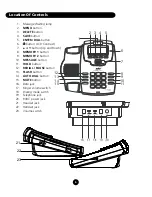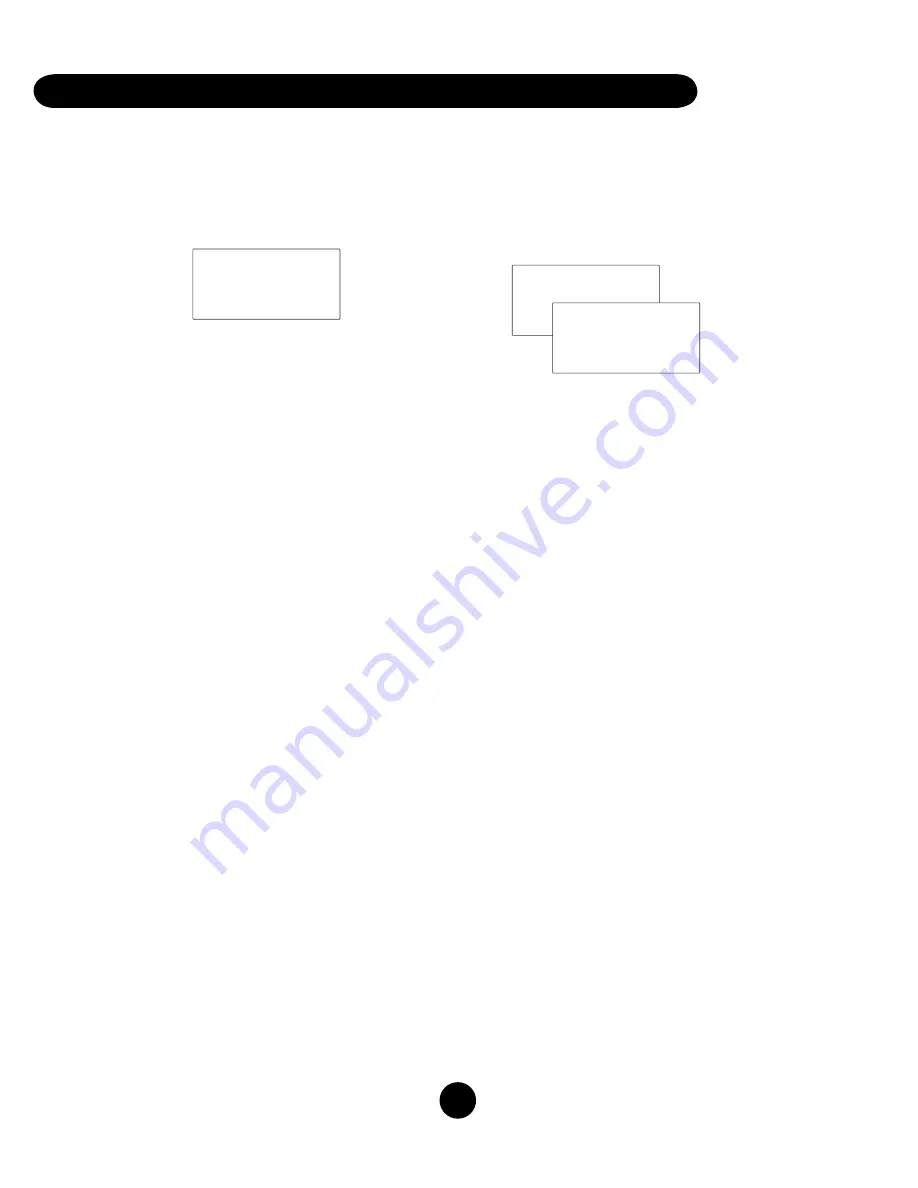
14
Caller ID Call Waiting
When you subscribe to Caller ID/Call Waiting service from your local telephone
company, the telephone will display the name and number of the second caller while
you are having a conversation.
1. When you are on the line, the telephone will display the name and number of the
second caller.
2. Press the
FLASH
button to answer the second caller.
3. When you have finished, press the
FLASH
button to continue with your
conversation with the first caller.
S
F
MM
B
$
S
F
MM
B
$
S
F
MM
B
$
f
g
al
Y
e
j
g
^
f
a
k
±
g
o
l
j
]
dd
Y
:
\
]
q
Y
d
h
k
a
\
k
a
\
]
q
Y
d
h
k
a
\
g
^
f
a
;
@
j
]
dd
Y
: