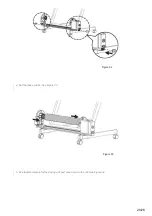Connect all cords (cables) in the ways specified in this guide.
Mistakes in the cable connections could result in a fire.
Be sure to use the specified power cord.
Use the power cable that conforms to the safety regulations, power supply voltage and plug shape of the country
where you are using it.
Pay attention to the following points when handling the power cord.
Do not tamper with the power cord.
Do not put heavy objects on the power cord.
Do not bend, twist or pull the power cord.
Do not route the power cord near a heating source.
Make sure that no foreign substances such as dust accumulate on the power plug.
Make sure that the power plug is firmly inserted into the power socket.
Make sure that no moisture enters the printer.
It could cause shorting of the electrical circuits.
When printer is not in use for long periods, be sure to turn off the printer power and remove the power cord from
power outlet.
Installing the printer
Warning
Do not install the printer on a surface:
that the printer could topple over or fall off.
that is shaky
that is tilted
that receives vibration from other machines or equipment nearby.
Ensure printer is level.
Do not prop against wall.
Do not turn printer upside down.
the ink inside the printer may leak.
Normal operation may not occur or be guaranteed if the above exist.
Unpacking, mounting printer on the stand and moving this product must be carried out by two or more persons working
together.
Concerning handling
Warning
Do not step on or place heavy objects on this printer.
Heed the following instructions for cleaning of the wipers and print head outer periphery.
Wear protective equipment to include but not limited to safety glasses and gloves.
24/26