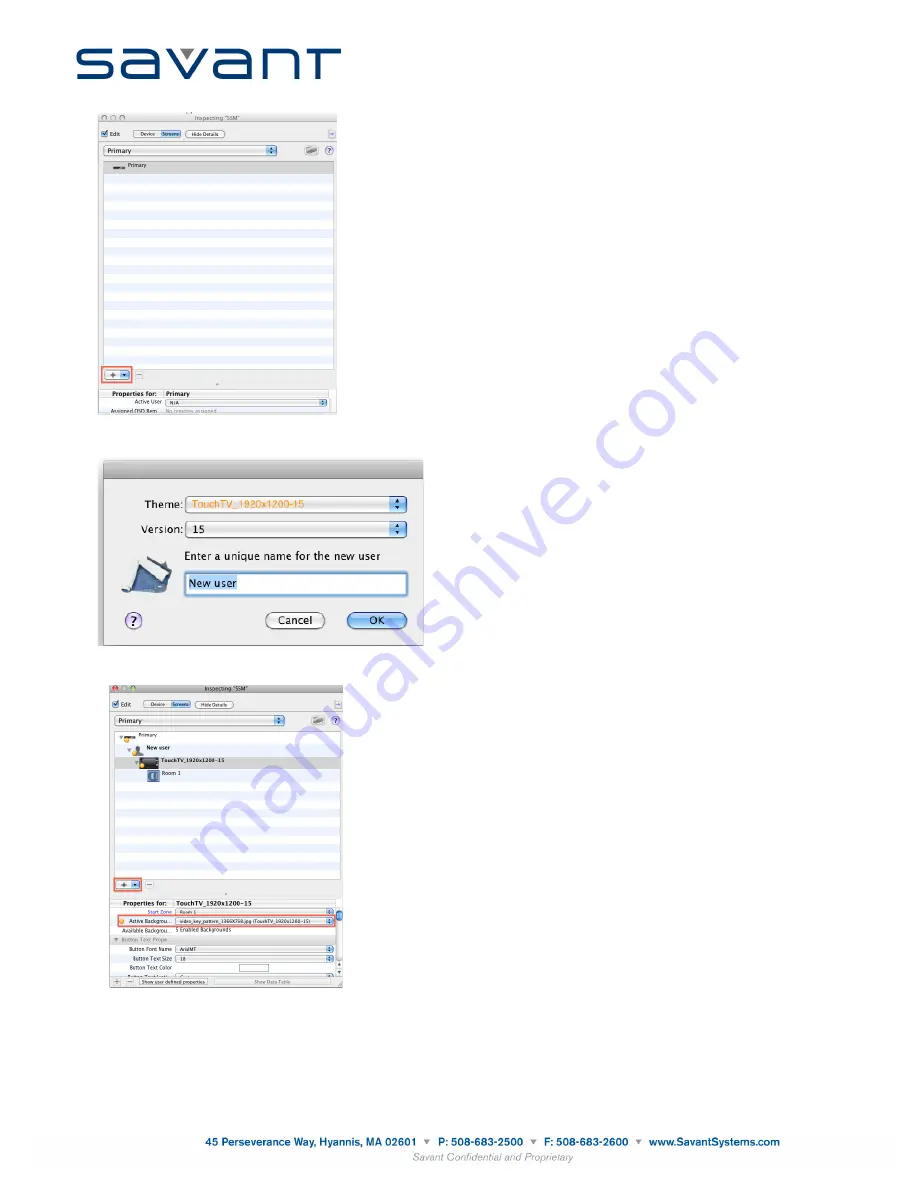
062712
5 of 10
Savant TTV-2018 Deployment Guide
009-0575-00
5. Open
Inspector
on the controller and select the
Screens
tab.
6. Click the + at the bottom of the screen.
7. Add TTV User.
8. Select the correct resolution from the
Active Background
field:
Video_key_pattern_1366X768.jpg
n
9. Connect the components.
10. Select
Generate Services
and then
Update All UI Services
from the
Toolbar.
11. Select
Sync with Services.
12. Select
Sync
from the
Update UI Screens
popover
.
13. Save and upload the configuration.










