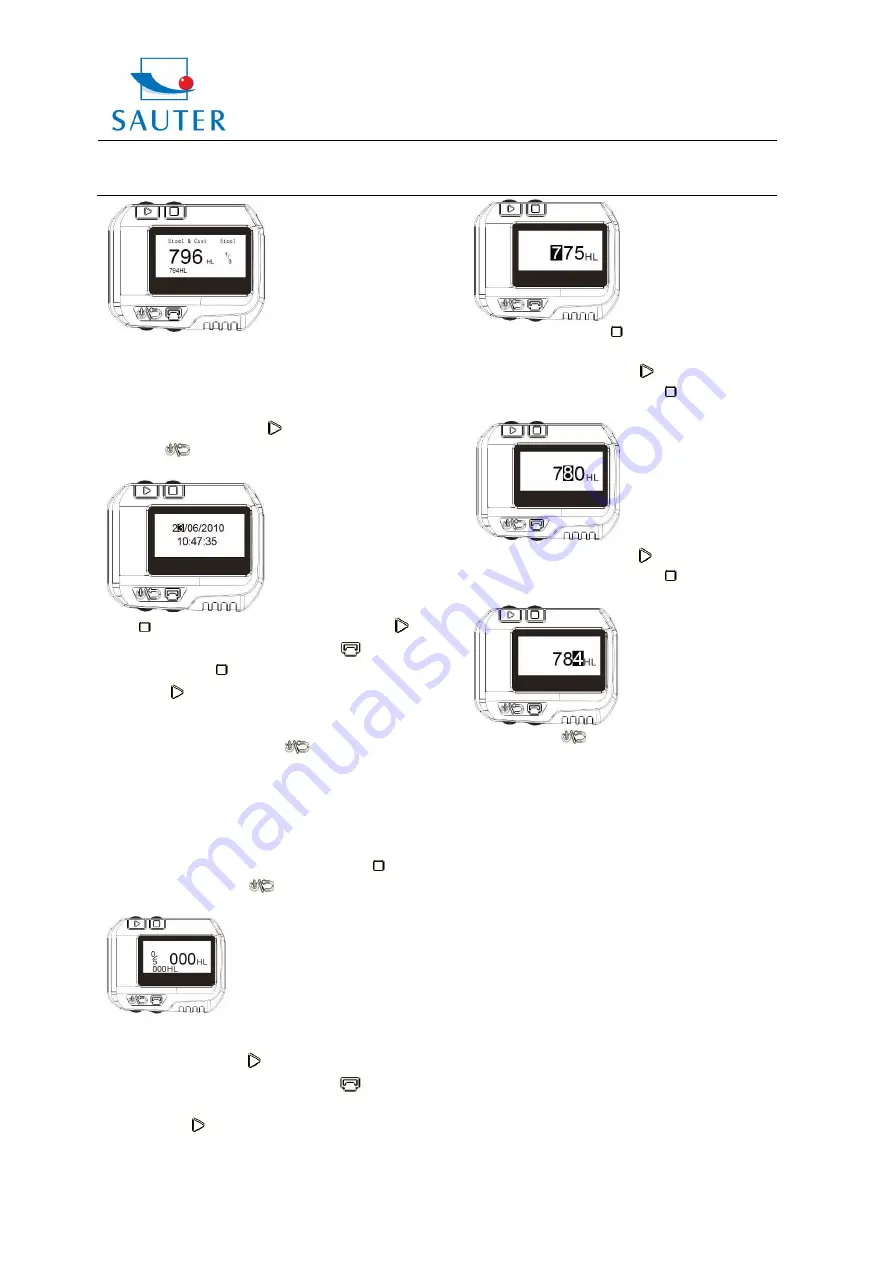
Sauter GmbH
Ziegelei 1
D-72336 Balingen
E-Mail: [email protected]
Tel: +49-[0]7433- 9933-199
Fax: +49-[0]7433-9933-149
Internet: www.kern-sohn.com
Instruction Manual
HN-D
HN-D-BA-e-1213
4
5.3.5 Setting Date and Time
The HN-D has gota built-in real-time-clock. Clock and
calendar have to be adjusted if it is necessary. The
procedure is as follows:
In shut-off mode, the button
has to be pressed and
held, then
has to be pressed for about 3 seconds to
enter the date and time setting mode.
Press
to increase the „day“ from 1 to 31, press
to
decrease the “day” from 31 to 1. Press
to set the
month. Then press
to increase the month from 1 to 12
and press
to decrease the month from 12 to 1. The
same way is used to set the year, hour, minute and
second. In the “second “ set-up process, the setting will be
finished by pressing the button
and the instrument
returns to the measuring mode.
5.3.6 Calibration
Calibration is used to calibrate the measured value (HLD)
of the hardness tester up to the minimum measuring error.
The procedure is as follows:
1. When the instrument is turned off, the button
has to
be pressed and held; then
has to be pressed and held
for about 3 seconds to display the calibration mode.
Now, 5 tests have to be performed on the test block to get
the average value of these values.
2. By pressing the button
, the 5 measured values can
be browsed and by pressing the button
, the error
values can be deleted.
3. If the button
is pressed, it can be started to input the
value written on the test block: Primary, the „hundred“ bit
has to be set (see illustration below).
4. By pressing the button
, it can be increased from 0 to
9 to set the “hundred” bit.
5. By pressing the button
, the „ten“ bit will be
highlighted. By pressing the button
, it can be increased
from 0 to 9 to set this bit.
6. By pressing the button
, the “one” bit will be
highlighted. By pressing the button
, it can be increased
from 0 to 9 to set this bit.
7. If the button
is pressed, the instrument returns to
the measurement mode and the calibration is finished.
Note: 1. Before the first use, the hardness tester has to
be calibrated on the test block.
2. The impact direction has to be set straight down.
5.4
The Format of Memory Data
The data (such as hardness value, scale , sample material
and impact direction, time, date etc.) will be saved in the
memory automatically after each individual impact. HN-D
can store 500 data. When the test times are more than
500, the last data will be stored in the 1
st
position and the
first dat will be erased, simultaneously the position of other
data will be automatically moved into the lower position.
5.5
Backlight
LED backlight is used for poor light conditions. If there is
no impact performed or any key operation has taken place
in 3 seconds, the backlight will be turned off automatically.
When testing continues or any key is pressed, the
backlight will be turned on again.







