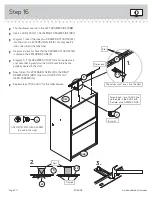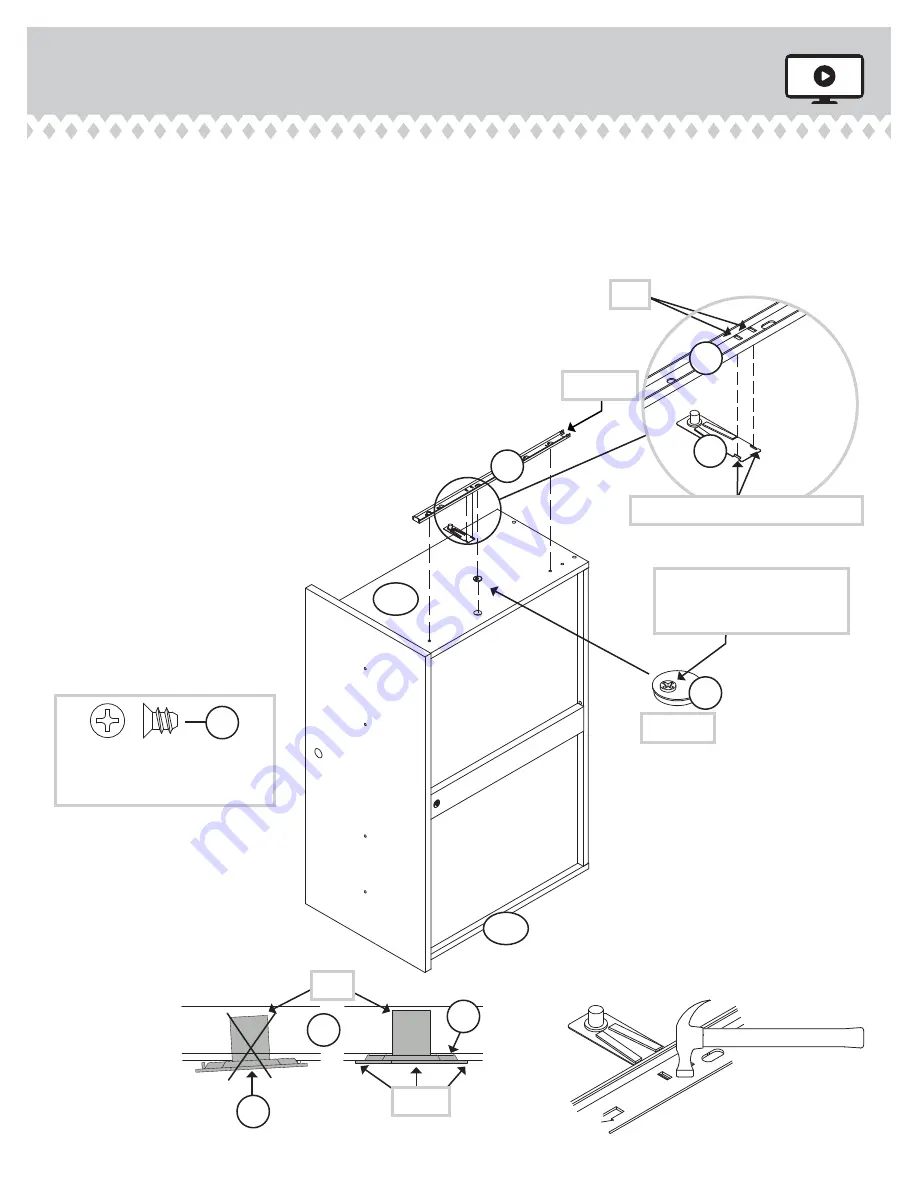
å
Flip the drawer over onto the LEFT DRAWER SIDE (D88).
å
Insert a SLIDE CAM (Y) into theRIGHT DRAWER SIDE (D87).
å
Diagram 1. Insert the tabs on a DRAWER ACTUATOR (EE)
into the slots in a EXTENSION SLIDE (R). You may need to
insert one tab fi rst, then the other.
å
Diagram 2. Visually check that the DRAWER ACTUATOR (EE)
is seated in the EXTENSION SLIDE (R).
å
Diagram 3. If the DRAWER ACTUATOR is not seated, use
your hammer to gently tap the SLIDE until the tabs are
properly seated in the slots.
å
Now, fasten this EXTENSION SLIDE (R) to the RIGHT
DRAWER SIDE (D87). Use two GOLD 5/16" FLAT
HEAD SCREWS (LL).
å
Repeat steps 15, 16 and 17 for the other drawer.
Step 16
3
.
Screw head - turn CAM to line
up the hole in the SLIDE with
the hole in the DRAWER SIDE.
Slot
These tabs must insert into the slots.
EE
EE
Seated
2.
Post
1.
R
R
R
Y
EE
(2 used)
D87
D88
Open end
GOLD 5/16" FLAT HEAD SCREW
(4 used in this step)
LL
408293
www.sauder.com/services
Page 20