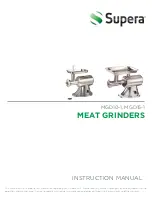2
GB
COFFEE GRINDER
Dear Buyer!
We congratulate you on having bought
the device under trade name “Saturn”.
We are sure that our devices will
become faithful and reliable assistance
in your housekeeping.
Avoid extreme temperature changes.
Rapid temperature change (e.g. when
the unit is moved from freezing
temperature to a warm room) may
cause condensation inside the unit and
a malfunction when it is switched on.
In this case leave the unit at room
temperature for at least 1.5 hours
before switching it on.
If the unit has been in transit, leave it
indoors for at least 1.5 hours before
starting operation.
Cups of
coffee
(125 ml)
Amount of
Beans
(table
spoon)
Approx.
grinding
time (in
seconds)
4
3
20
6
4 ½
23
8
5 ½
25
10
7
28
12
8 ½
30
Description
1. Motor part with grinding area
(maximum capacity 80 g of coffee
beans)
2. Transparent lid
3. On/off switch
4. Measuring calibration
5. Blades
Caution:
This appliance was constructed to process
normal
household
quantities.
Please
remember to keep your coffee grinder out
of the reach of children.
Before operating, check whether your
voltage corresponds to the voltage printed
on the top of the unit.
Do not hold the motor part 1 under run-
ning water or immerse it entirely in water.
Never remove the transparent lid 2 before
the blades 5 have stopped rotating.
Repairs on electric appliances must only be
done by authorized service personnel.
Faulty, unqualified repair work may cause
accidents or injury to the user It is
recommended not to continue grinding for
more than 30 seconds. Longer operation
does not result in a finer grind but simply
overheats the coffee resulting in loss of
aroma. You will soon find your desired
consistency of grind.
How to operate the coffee grinder
Take care not to overload the unit. Do not
fill coffee beans beyond the brim of the
unit(a). To start the coffee grinder(b),
replace the transparent lid , and depress
the on/off switch. To stop it, simply release
the on/off switch 3.
After grinding your coffee take off the
transparent lid 2 from the motor part 1 and
pour out the coffee grounds (c). For
additional accuracy use the calibrations 4
on the side of the transparent lid 2. Note:
For optimal flavor, it is recommended to
grind coffee beans immediately before
brewing.
As a general guide, the chart below
provides suggested bean quantities and
recommends grinding.
Cleaning
Always unplug the unit before cleaning. The
transparent lid 2 can be washed by hand:
do not clean it in the dishwasher. The
grinding area in the motor part 1 should be
cleaned with a small brush. Wipe the motor
part 1 with a damp cloth only.
Specifications
Maximal Power:
250 W
Rated Voltage:
220-230 V
Rated Frequency:
50 Hz
Rated Current:
1.14 A
Capacity:
80 g
Set
COFFEE GRINDER……………………………………….1
INSTRUCTION MANUAL……………………………..1
PACKAGE…………………………………………………….1
3