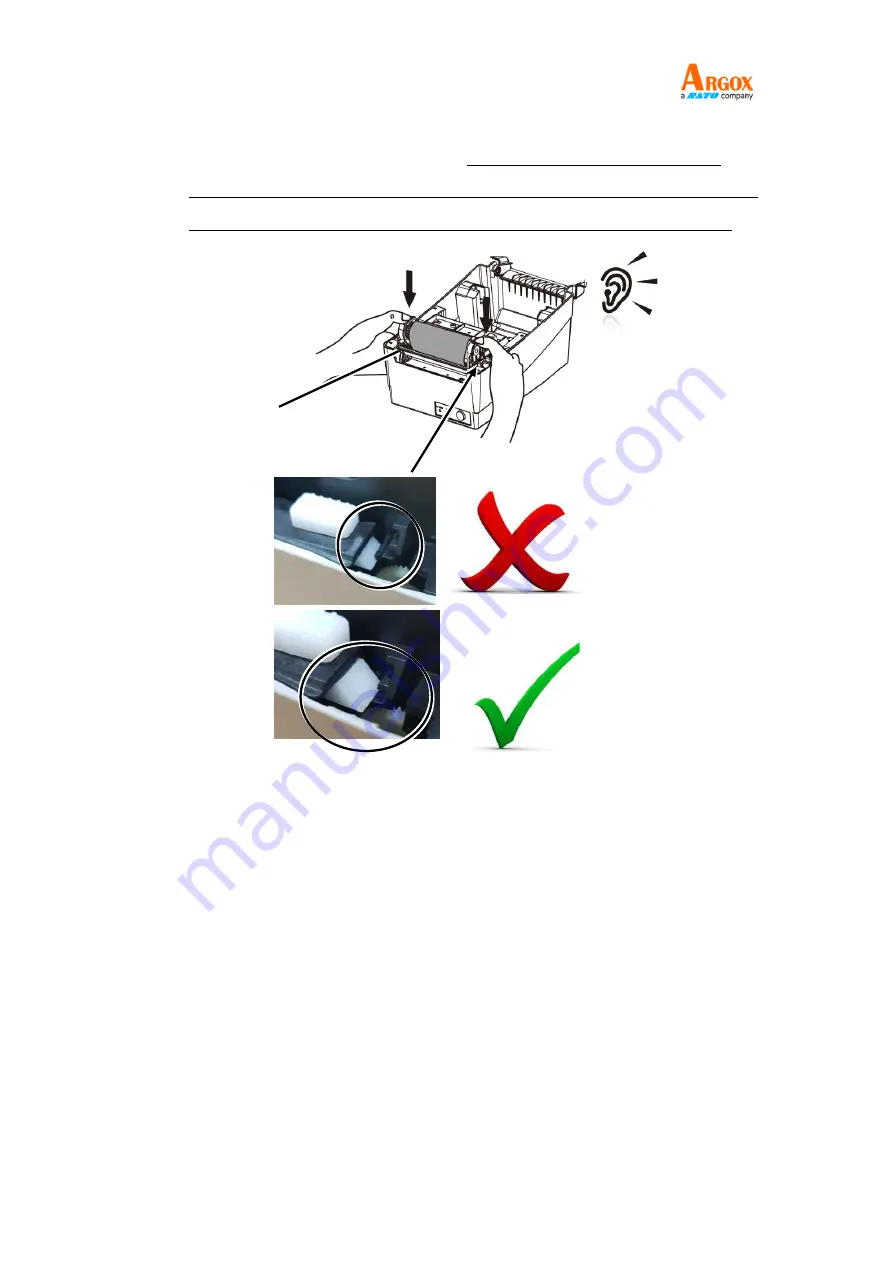
OS-214EX / OS-200
User Manual
10
9.
Press down the print head module firmly until you hear a snap. In order to
confirm the complete and rigid fixing,
please visually check whether the
black tenon is fully inserted into the white print head module switch, that is,
the white print head module switch should be fixed onto the black tenon.
Print Head Module
Содержание ARGOX OS-200 Series
Страница 1: ...OS 214EX OS 200 Printer User Manual http www argox com service argox com Version 1 4 Date May 8 2020...
Страница 29: ...OS 214EX OS 200 User Manual 23...
Страница 39: ...OS 214EX OS 200 User Manual 33 5 Click Finish 6 Click Yes to allow this app to make changes to your device...
Страница 43: ...OS 214EX OS 200 User Manual 37 3 Assign the directory to keep Seagull driver and click Next 4 Click Finish...
















































