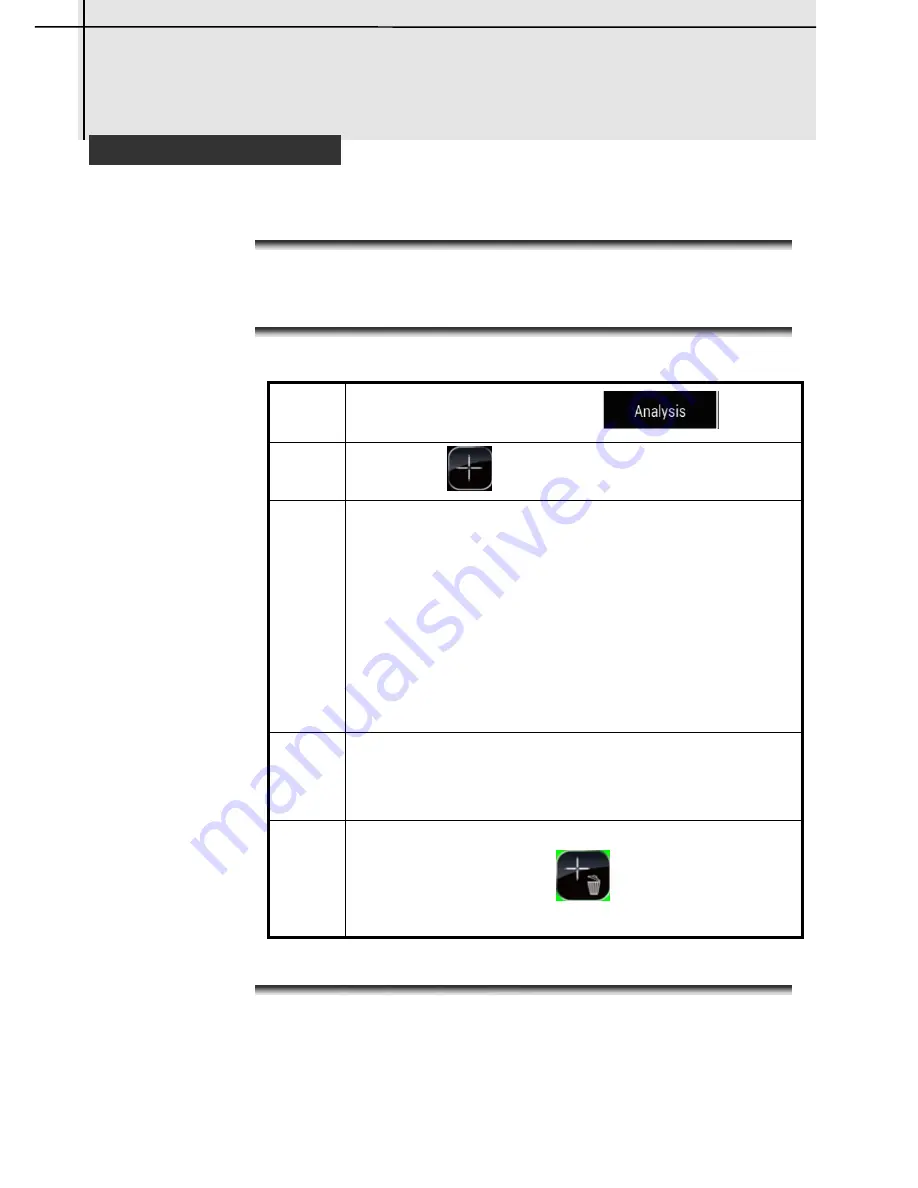
14
Features
Spot analysis tools
General
This topic briefly explains how to set the analysis tools on
the thermal image.
Procedure
Follow this procedure to set Spot analysis.
Spot Analysis tools
1
Click the
Analysis
button
.
2
Click the
icon to add a spot.
3
Warning Mode Settings
Press and hold the spot you want to set for a
while, then the warning mode interface will
pop-up.
In this mode, you can set the warning
temperature and warning mode.
After you finish the settings, click the
Confirm
to save you settings.
4
Moving the spot
Press and drag the spot directly
to anywhere of
the image
.
5
Removing the spot
Move the spot to the
icon to
remove the
spot.


























