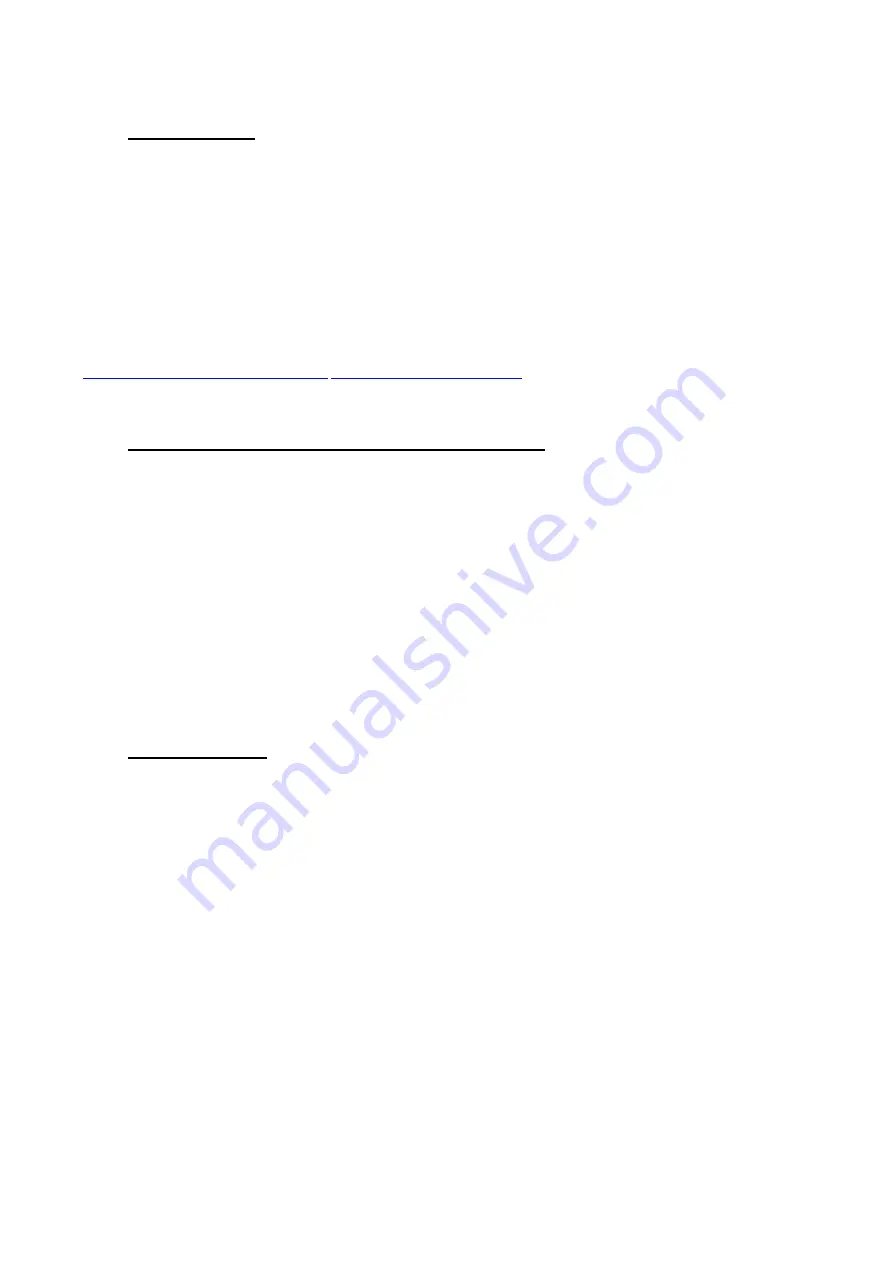
SATEL-TR489
Integration Guide, Version 0.9
28
6.2
Safe mode
When a fault has been detected by the Firmware, the module is set to Safe mode. In this mode
the module toggle’s the STAT pin in 250 ms interval indicating an Error and reboots the device
after 5 s. Transmitting/Receiving is prohibited during malfunction. When connecting to the
device with SATEL Configuration Manager the Error code is shown in pop up box. If the device
does not recover after multiple reboots, please contact SATEL Oy.
SATEL Configuration Manager can be downloaded from website
https://www.satel.com/support- and-services/downloads/
The version 1.12.3 or newer is
compatible with SATEL-TR489 radio transceiver module.
6.3
Power up / power down scenarios
The transceiver module can be set in four (4) states, “ON”, “OFF”, “Sleep1” and “Power Save”.
When power is applied to the module, the module switches to ON state when voltage in
ENA_MOD is set to HIGH.
The module can be shut down by driving ENA_MOD line to LOW state. In the
“OFF”
state current
consumption is only that of leakage current from an LDO, section 2.3. In this state all non-essential
parts off the module are powered down and all settings/state information that are not stored in
nonvolatile memory are reset.
6.4
Sleep Mode
When being in sleep mode, the radio part of the module is switched OFF while the serial interface
communication related parts remain powered ON. The module will be automatically woken up
after the CPU senses a state change in the TD1 pin.
Example:
The module is in Sleep1- mode. The
module is woken up by sending a character or characters into the TD1 pin after which the
module responses “OK”. After “OK” the module is
ready for normal communication.
To turn the module ON from Sleep1 mode:
1)
Issue a state change to TD1 (toggle pin (minimum pulse duration time 10 µs) or issue a
byte on the UART (for example 0x00))
2)
Wait for “OK”
-response from the module. The wake-up time is approx. 30 ms.
3)
Start communicating normally
Module will remain powered ON until a new sleep command is issued.












































