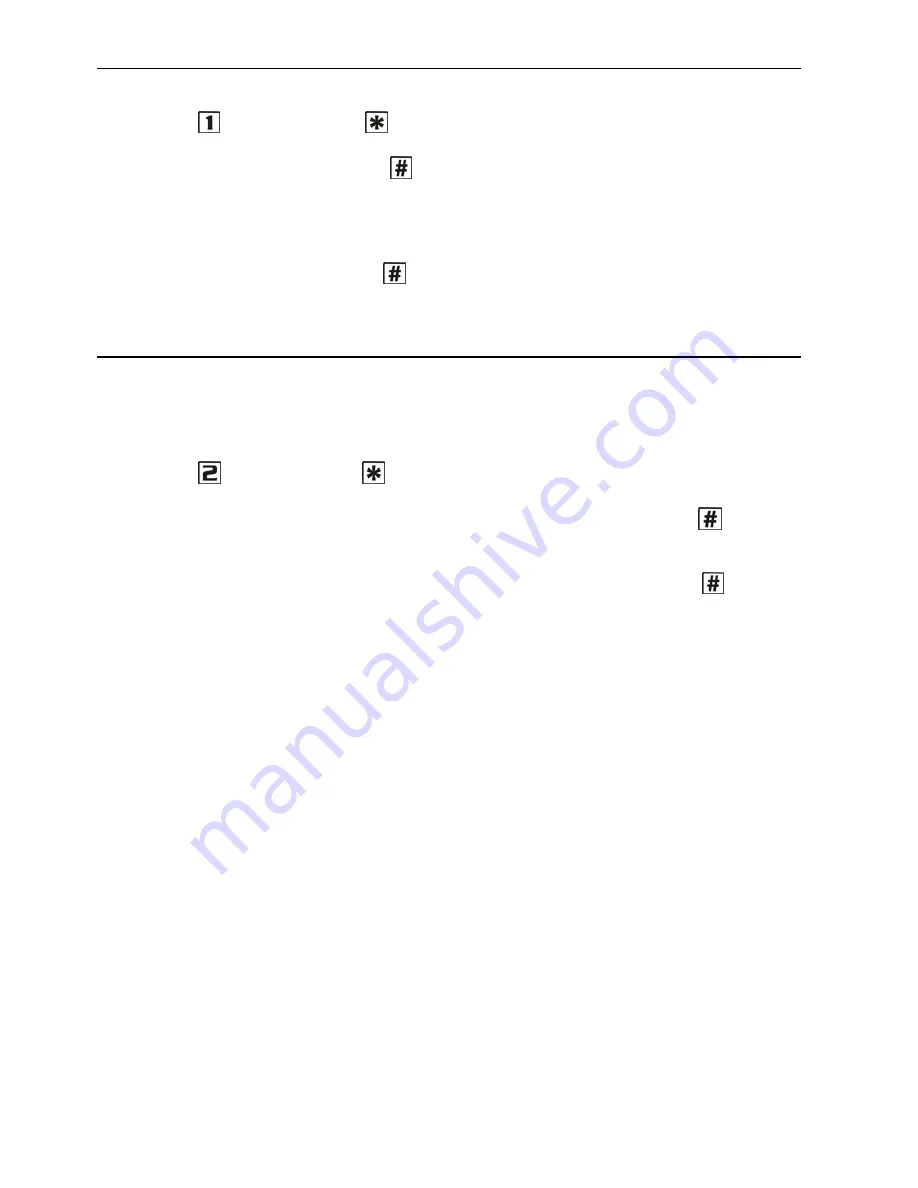
4 PK-01
SATEL
5.5 Code change
1. Press the
key, and then the
key. The module will generate 2 short beeps and the
green and red LEDs will start blinking simultaneously.
2. Enter the code and confirm with the
key. The module will generate 2 short beeps.
3. Enter the new code.
Note: If the code entered has already been assigned to another user, the module will
generate 2 long beeps.
4. Confirm the entered code with the
key. The module will generate 4 short beeps and 1
long beep, and the two LEDs will go out.
6. Programming the module
Programming is done using the functions available in the service mode.
6.1 Service mode
In order to start the service mode, do the following:
1. Press the
key and then the
key. The module will generate 2 short beeps, the red
and green LEDs will start blinking simultaneously.
2. Enter the administrator code (by default: 12345) and confirm using the
key. The
module will generate 2 short beeps and the red and green LEDs will start blinking
alternately.
3. Press the key corresponding to the function number and confirm with the
key. The
module will generate 2 short beeps and the red and green LEDs will be lit continuously.
Note: After 45 seconds of inactivity (in case you do not press any key), the service mode will
be automatically terminated.
6.2 Service mode menu
Shown in square brackets are the key sequences for calling the required submenu or starting
the required function.
[0#]
Exit service mode
[1#]
Add, remove or edit the user code
[2#]
Add or remove user card
[3#]
Program user authority level
[0#]
basic
[1#]
with option to block / unblock door
[4#]
Program door status input:
[0#]
unused
[1#]
NC
type
[2#]
NO
type
[5#]
Program request-to-exit input:
[0#]
unused
[1#]
NC
type
[2#]
NO
type
[6#]
Program maximum door open time










