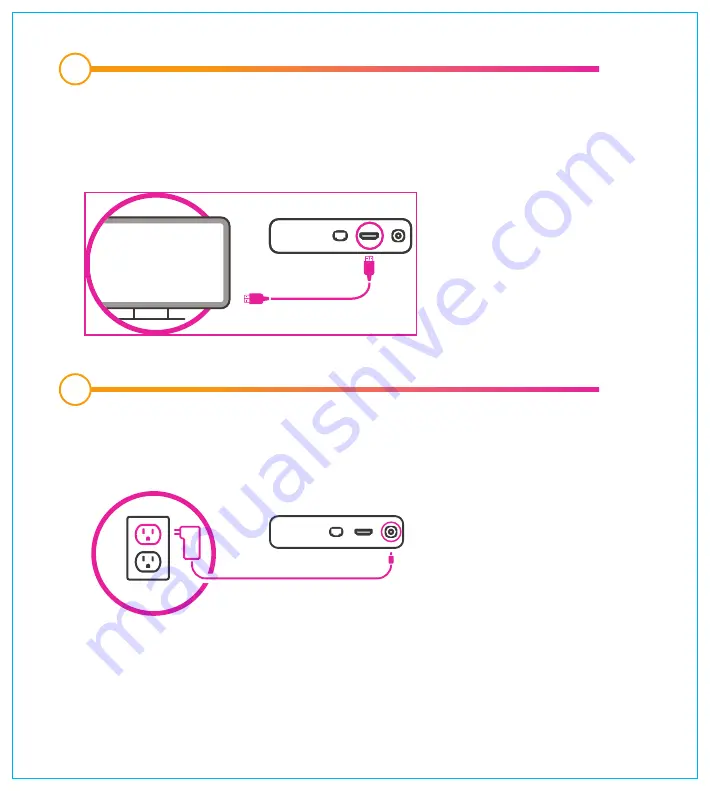
2
1
Connect your
max
TV Stream
media box to a power source and turn on
your TV. Your
max
TV Stream
media box will start up automatically.
Connect your
max
TV Stream
media box to your TV using the HDMI cable
included with your media box. If connecting to the internet via an Ethernet
cable, you must connect the cable now (not shown in image).
SAS191039BC_MaxTVStream_SetupGuide_17x19cm_REV1_x1a.pdf 4 2021-07-23 2:09 PM
Содержание maxTV Stream
Страница 1: ...Set up Guide...
Страница 2: ...You re only a few simple steps away from streaming endless entertainment...


























