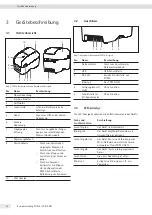Operating Instructions YDP30 | YDP30-NET
19
Cleaning and Maintenance
y
The device will perform the functions, e .g . calibration of
sensors .
y
Depending on the device function, media will come out of
the paper output tray with or without print function .
7.6.1
Check the Configuration Data of the Device
If a self-test has been performed or settings have been
changed: The device’s configuration data will be printed . The
printout contains the following information:
Configuration data
Description
YDP30 | YDP30-NET Version: X .XX . XX
Name and firmware version on the main board
SERIAL NO .:
No
entry
MILAGE (m): XXX
Already printed (in meters)
CHECKSUM: XXXXXXXX
Checksum of the main board firmware
SERIAL PORT: XXXX, X , X , X
Configuration of the “RS232” connection
CODE PAGE: XXX
Code page
COUNTRY CODE: XXX
Country code
SPEED: X INCH
Print speed in inch/second
DENSITY: X . X
Print density
SIZE: X .XX , X .XX
Label size: Width, height
GAP: X .XX , X .XX
Gap size (vertical gap, offset)
TRANSPARENCE: X
Sensor sensitivity
[FILE LIST:]
File management information, e .g . number of files in the internal memory
[Sample]
Print head test sample
Procedure
t
Check the information on the printout .
t
If required: Change the settings .
7.6.2
Checking Core Dump
In the core dump, characters are listed in two columns . The
received characters are listed in the left column . The hexadeci-
mal values of the characters are listed in the right column .
Procedure
t
Check the information on the printout .
t
If required: Change the settings .
7.7
Re-starting the System
Procedure
t
Commission the device (see Chapter “5 Getting Started”,
page 10) .