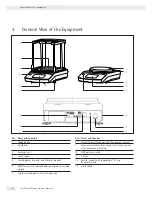21
Using the Balance
User Manual Secura
®
, Quintix
®
, Practum
®
5.2 Leveling
The balance must be level to ensure precise weighing results . Leveling the balance
compensates for slant or unevenness at the place of installation by twisting the front
leveling feet of the balance .
The balance needs to be re-leveled and adjusted each time its setup location is
changed .
The leveling function is different for the various balance models:
– Electronic level indicator (Secura
®
only)
– Conventional level indicator (Quintix
®
and Practum
®
)
Note:
The balance needs to be re-leveled and then adjusted each time its location is
changed .
5.2.1 Leveling with Electronic Level Indicator (Secura
®
)
In Secura
®
models, the balance’s position is checked with sensors . Instructions on the
display guide the user when leveling the balance .
0.00
Max 2100 g
d=0.01 g
LEVEL
y
When
LEVEL
appears in red at the top left of the display, you must level the
balance .
LEVEL
t
To start the leveling function, select the
LEVEL
button .
Leveling
Please turn each foot in the
direction of the arrow as
shown.
y
The balance position is shown as an animation of a level indicator on the display .
t
Twist the front leveling feet of the balance in the specified direction .
A prompt appears every 2 minutes after confirmation of this “Leveling” status
message if the balance has not been leveled .
Leveling
The balance has been leveled.
y
When the level indicator animation turns green, the balance is correctly leveled .
t
To exit the function, select
l
.
t
Complete the leveling by calibrating the balance .
Содержание Practum
Страница 1: ...98648 019 43 User Manual Secura Quintix Practum Laboratory Balances 98648 019 43...
Страница 2: ......
Страница 117: ...117 Specifications User Manual Secura Quintix Practum EC Type approval Certificate...
Страница 118: ...118 Specifications User Manual Secura Quintix Practum Plates and Markings...
Страница 119: ...119 Specifications User Manual Secura Quintix Practum Plates and Markings...