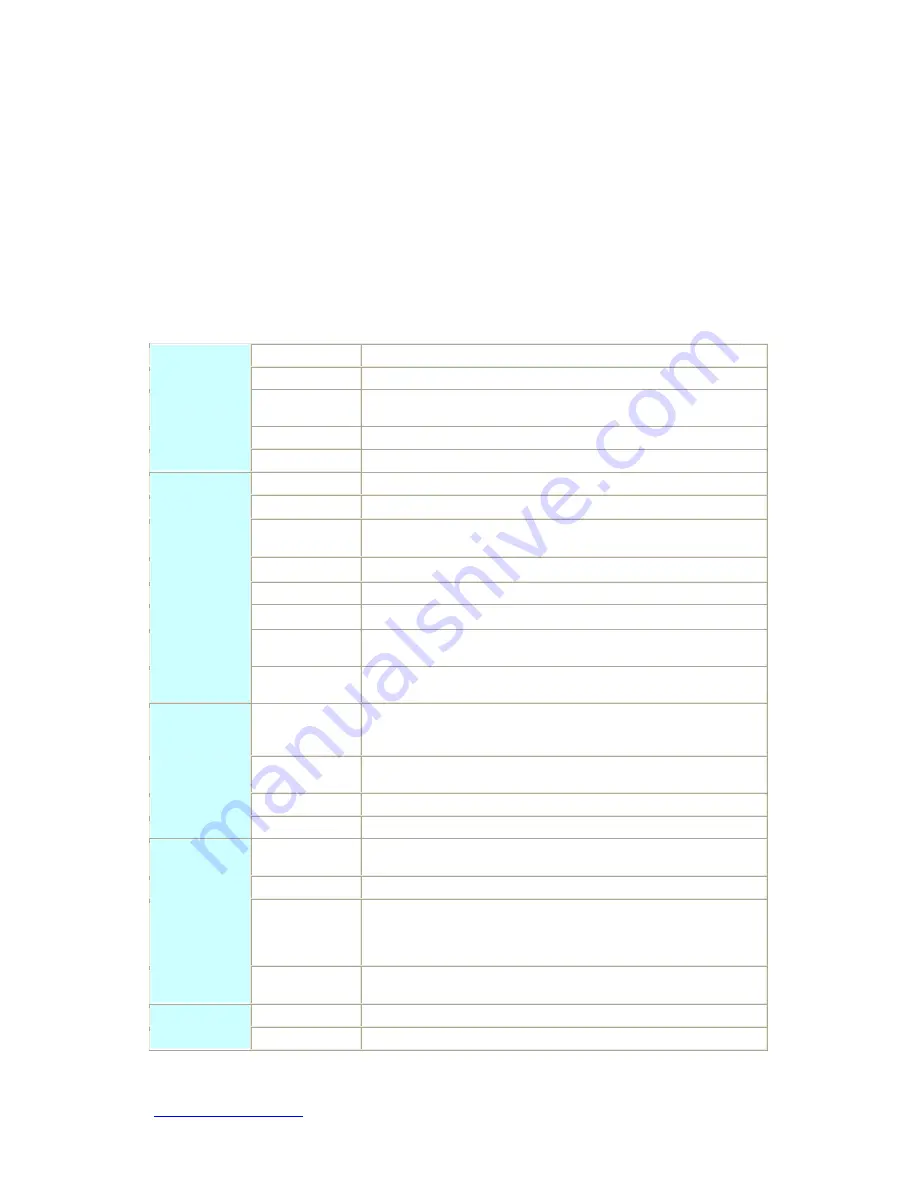
http://www.sapido.com.tw
User’s Manual V1.0
11
WPS button provides not only an easy and secured wireless network but also a
WDS repeater in one push
Friendly user interface with 12 languages supported; takes only 5 seconds to
switch to your preferred language
Multiple APs Supported; adds or limits the properties for classed SSID, increasing
the flexibility and efficiency of the network.
1.3
Specifications
WAN Port
1 x 10/100 Mbps RJ45, with auto MDI/MDIX
LAN Port
1 x 10/100 Mbps RJ45, with auto MDI/MDIX
USB2.0 Port
2 x Standard _A type—USB 2.0 for 3.5G USB Dongle, USB Webcam,
USB printer, USB Flash/HDD
Wireless
Built-in Mini PCI
Interface
Slide Switch
Router / AP / WiFi AP mode exchange function.
Web-Base
Windows IE / Linux Firefox / MAC Safari
WAN Protocol
PPPoE / PPTP / Static IP/ DHCP Client/ HSDPA/UMTS
WLAN
WDS / WEP Key / WPA / WPA-PSK / WPA2 / WPA2-PSK / MAC
Access Control /Hidden SSID
Routing
UPnP / DHCP / DNS / WINS / DDNS
NAT
Virtual Server / Virtual DMZ
Firewall
MAC Filter / URL Filter / SPI / DoS Protection / IP Packet Filter
Folder
Management
Disk Format
Function
User account
Management
User account create and access control
Webcam Server
Webcam view via browser by internet real time
Picture monitor from LAN/WAN PC
Picture recording to FTP server or USB HDD
Printer Server
Printer Via WAN/LAN PC
Printer Sharing
Samba Server
File Sharing
Application
Management
FTP Server
Anonymous login / User Login
Administrator
Quick Setup Wizard / Site Map
Setup wizard / General Setup
Personal Panel
Document / My Webcam / My Status
Operation
Requirement
Operating Temp. 0°C~40°C (32°F~104°F)
Storage Temp. -20°C~70°C (-14°F~158°F)
Operating Humidity 10% to 85% Non-Condensing
Storage Humidity 5% to 90% Non-Condensing
Others
Peak Gain of the
Antenna
2dBi @ 2.45GHz
Dimension
91mm (L) x 80mm (W) x 29mm (H)
Application
Power
Adapt AC 100 V ~ 240 V in
Содержание GR-1102
Страница 1: ...http www sapido com tw User s Manual V1 0 1 ...
Страница 71: ...http www sapido com tw User s Manual V1 0 71 5 1 1 3 WAN Interface Wireless ...
Страница 99: ...http www sapido com tw User s Manual V1 0 99 ...
Страница 188: ...http www sapido com tw User s Manual V1 0 188 Step 2 Click on Add a printer item Step 3 Click on Next button ...
Страница 226: ...http www sapido com tw User s Manual V1 0 226 4 When you can see the IP information below the connection is established ...
Страница 250: ...http www sapido com tw User s Manual V1 0 250 Select the config dat file Click Upload to retrieve ...
Страница 261: ...http www sapido com tw User s Manual V1 0 261 ...
Страница 264: ...http www sapido com tw User s Manual V1 0 264 Step 9 Your hostname has been created when you see the following page ...


























