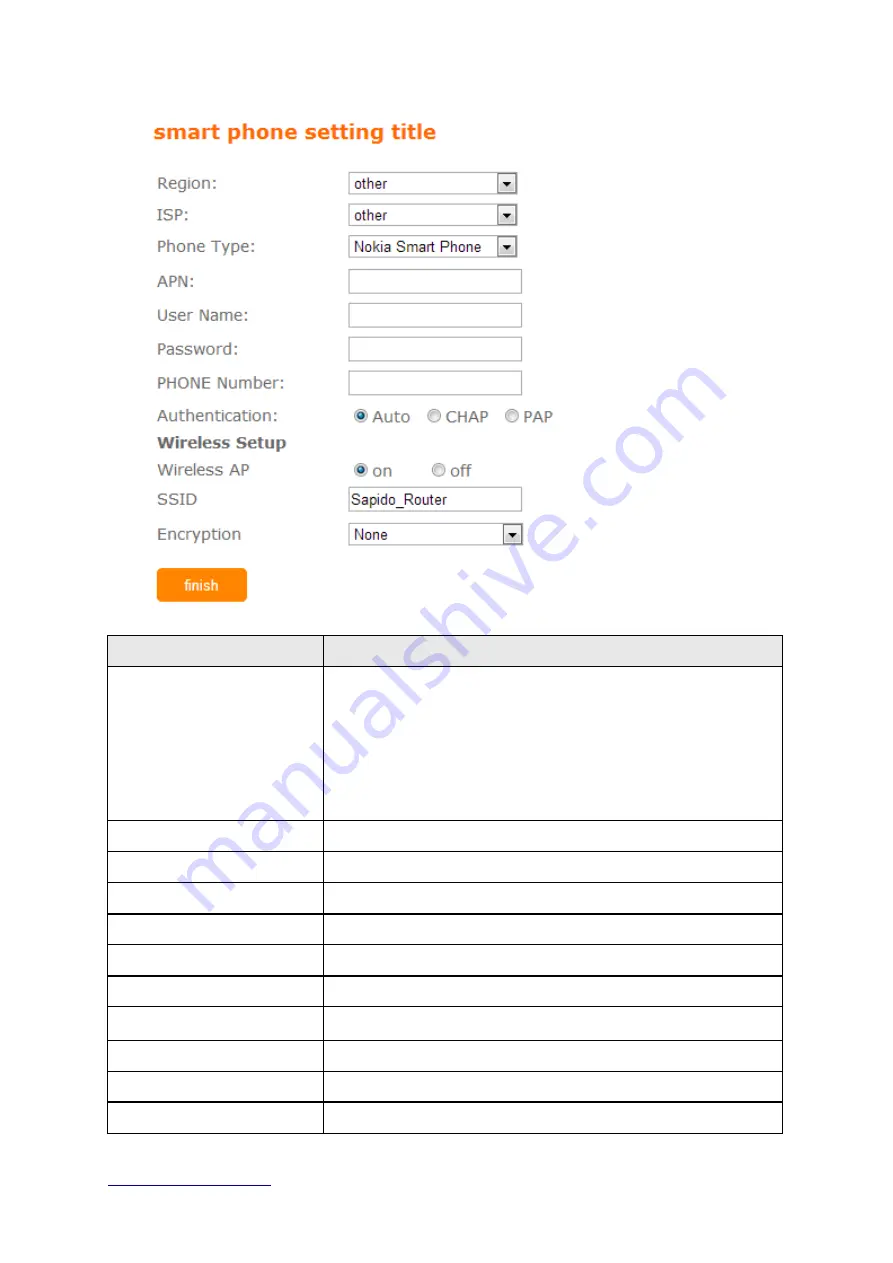
User Manual v1. 0.0
28
Item
Description
Service
BRE71n support 4 kinds of smart phon
e
,
Nokia
、
Black Berry
、
Samsung
、
iPhone and Andriod phone
iPhone do not need to do any setting
,
all you need
is to turn on iphone hotspot function and connect it
to BRE71n USB port
Region
Select correct phone service region
ISP
Select correct phone service ISP
APN
Please check 3.5G ISP to get APN data
User Name
Please check 3.5G ISP to get user name
Password
Please check 3.5G ISP to get password
Phone number
Please check 3.5G ISP to number data
Authenti cation
Provide 3 kinds of authentication methods
,
auto is recommended
Wireless AP
Turn on/ off wireless function
SSID
Service S et identifier, users can define to any or keep as default.
Encryption
Select wireless encryption type form the drop-down list.
Содержание BRE71n
Страница 1: ...http www sapido com tw User Manual v1 0 0 1 ...
Страница 31: ...http www sapido com tw User Manual v1 0 0 31 ...
Страница 48: ...http www sapido com tw User Manual v1 0 0 48 LAN information ...
Страница 49: ...http www sapido com tw User Manual v1 0 0 49 Client information ...
Страница 50: ...http www sapido com tw User Manual v1 0 0 50 USB device information ...
Страница 52: ...http www sapido com tw User Manual v1 0 0 52 ...
Страница 92: ...http www sapido com tw User Manual v1 0 0 92 ...
















































