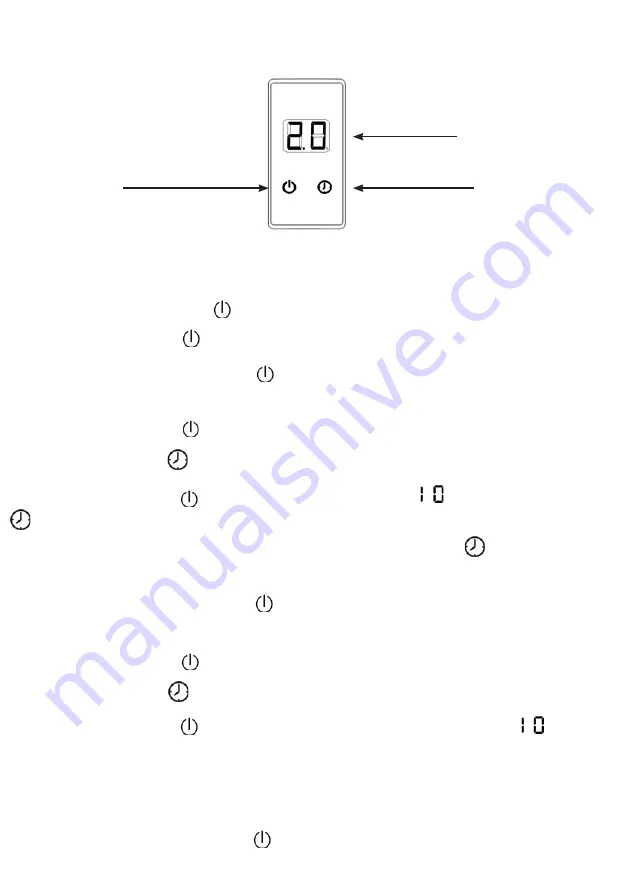
Instructions for use
This device has a timer function with three operating modes:
1. Continuous operation
A.
Press the OFF/ON button once
,
the display will show --
.
5IFESZFSTUBSUTJOTUBOECZNPEF DPDBMMFE
45"/%#:
B. Press the OFF/ON button again, the display will show
and the diode in the lower left corner starts flashing. This will put the dryer into operation.
C. Whenever you press the OFF/ON button
while the appliance is operating, this will stop the timer and
OFF
/
ON button
TIMER button
DISPL
AY
the dryer will stop heating.
2. Time-limited operation
A. Press the OFF/ON button once, the display will show -- . The dryer starts in standby mode (so-called
STANDBY).
B. Press the timer button to set the operating time. By repeatedly pressing the button, set the time in the
range of 1 - 12 hours (see display).
C. Press the OFF/ON button once more to confirm, the display will show
and the LED in the upper left
corner will start flashing. The dryer will now be in operation, after the set time it will be switched off
automatically.
During operation, you can change the heating time by holding down the timer button
for 3 seconds. The
display will flash once, now you can reset the time - to confirm the selected value, do not perform any action for
3 seconds. The display will flash twice and the dryer will start operation. It will turn off automatically after the set
time.
D. Whenever you press the OFF/ON button while the appliance is operating, this will stop the timer and the
dryer will stop heating.
3
.
Time adjustable operation
A. Press the OFF/ON button
once, the display will show -- . The dryer starts in standby mode (so-called
STANDBY).
B. Press the timer button
t
o set the operating time. By repeatedly pressing the button, set the time in the
range of 1 - 12 hours (see display).
C. Hold the OFF/ON button
for 3 seconds to confirm, the display will flash twice, appear on it
, and
the LED will start flashing in the upper left corner. The dryer will now be in operation, after the set time it will be
switched off automatically.
D. After the required time has passed, the dryer switches to sleep mode appears on the display and starts
flashing intermittently. The dryer automatically turns on at the same time every day, for the same amount of
time. For example: at 7 o'clock in the morning you set the dryer to heat for 1 hour, the dryer always switches on
at 7 in the morning for 1 hour and then switches off automatically.
E. Whenever you press the OFF/ON button
while the device is in operation, it will turn off the operation and
the dryer will enter sleep mode. Press repeatedly to cancel the timer setting (one press to put the device in
standby mode, two presses to cancel the timer setting).









