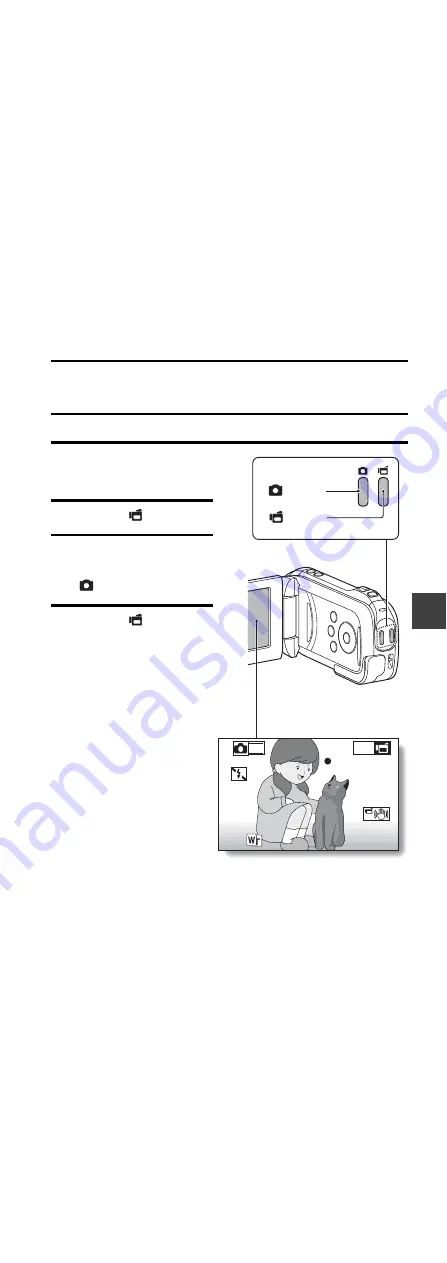
English
70
SI
M
P
LE
/S
H
O
O
T
ING
SHOOT A STILL IMAGE WHILE
RECORDING A VIDEO CLIP
You can capture a still image (a single-shot) while recording a video clip.
1
Turn on the camera
(page 32), and set it to the
recording mode (page 38).
2
Press the [
] button.
3
When you see a scene
you’d like to capture as a
still image, press the
[
] button.
4
Press the [
] button to
end the video clip
recording.
REC 00:00:09
REC 00:00:09
REC 000:00:09
Full-HD
2
M
[
] button
[
] button
Содержание Xacti VPC-GH1EX
Страница 22: ...13 English How to use the accessories k Handstrap VPC GH2 ...
Страница 23: ...English 14 Other models To use the grip belt Strap holder Tripod mounting hole ...
Страница 24: ...15 English k Lens cap VPC GH2 1 Push in 2 Pull To remove Attach as shown in the illustration ...
Страница 25: ...English 16 Other models 1 Push in 2 Pull Attach as shown in the illustration To remove ...
Страница 56: ...47 English SIMPLE Mode Playback Menu 3 5 2 1 4 OK Start slideshow S N ...
Страница 136: ...127 English Tab 2 5 4 3 2 1 3 2 1 2 3 1 6 SHORTCUTS OPTION MENU NOISE REDUCTION IMAGE SETTINGS BRIGHTNESS LANGUAGE 2 OK ...
Страница 138: ...129 English Tab 3 5 4 3 2 3 2 1 2 3 1 6 OPTION MENU 3 POWER SAVE FILE NO CONT D FORMAT RESET SETTINGS OK 1 TV OUTPUT ...
Страница 207: ...SANYO Electric Co Ltd ...






























