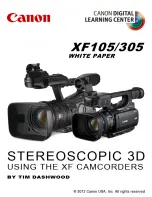189
English
Possible No. of Images/Possible Shooting Time/
Possible Recording Time
i
If the continuous recording time of a voice memo exceeds about 13 hours,
the recorded file is saved once, and then recording continues in a new file.
In the video clip recording mode, when the size of the file being recorded
exceeds 4 GB, the recorded file is saved once, and then recording
continues in a new file. (These 4 GB segments are automatically created.
The recording session continues until you stop recording, but voice memo
recording is temporarily interrupted while the file is being saved.)
i
The above values apply when an SD Memory Card by SanDisk is used.
i
Even with cards of the same capacity, the amount of data that can actually
be stored may differ depending on the card brand, etc.
i
The continuous shooting time for each video clip will differ depending, for
example, on the card capacity, environmental conditions (temperature and
shooting conditions, etc.).
Shooting/
recording
mode
Resolution
setting
Internal
Memory
SD Memory Card
8 GB
16 GB
Still image
mode
4
7 images
1,200 images
2,410 images
5
9 images
1,480 images
2,970 images
6
7 images
1,130 images
2,280 images
7
10 images
1,690 images
3,390 images
8
14 images
2,240 images
4,490 images
+
69 images
10,800 images
21,700 images
G
74 images
11,300 images
22,700 images
,
138 images
20,700 images
41,600 images
[
318 images
49,800 images
99,800 images
:
10 images
1,690 images
3,390 images
t
74 images
11,300 images
22,700 images
Video clip
mode
!
21 sec.
1 hr. 1 min.
2 hr. 4 min.
Y
28 sec.
1 hr. 21 min.
2 hr. 43 min.
"
28 sec.
1 hr. 21 min.
2 hr. 43 min.
&
37 sec.
1 hr. 46 min.
3 hr. 33 min.
)
1 min. 31 sec.
4 hr. 19 min.
8 hr. 39 min.
Audio
recording
mode
<
26 min.
67 hr.
134 hr.
Содержание Xacti VPC-GH1EX
Страница 22: ...13 English How to use the accessories k Handstrap VPC GH2 ...
Страница 23: ...English 14 Other models To use the grip belt Strap holder Tripod mounting hole ...
Страница 24: ...15 English k Lens cap VPC GH2 1 Push in 2 Pull To remove Attach as shown in the illustration ...
Страница 25: ...English 16 Other models 1 Push in 2 Pull Attach as shown in the illustration To remove ...
Страница 56: ...47 English SIMPLE Mode Playback Menu 3 5 2 1 4 OK Start slideshow S N ...
Страница 136: ...127 English Tab 2 5 4 3 2 1 3 2 1 2 3 1 6 SHORTCUTS OPTION MENU NOISE REDUCTION IMAGE SETTINGS BRIGHTNESS LANGUAGE 2 OK ...
Страница 138: ...129 English Tab 3 5 4 3 2 3 2 1 2 3 1 6 OPTION MENU 3 POWER SAVE FILE NO CONT D FORMAT RESET SETTINGS OK 1 TV OUTPUT ...
Страница 207: ...SANYO Electric Co Ltd ...