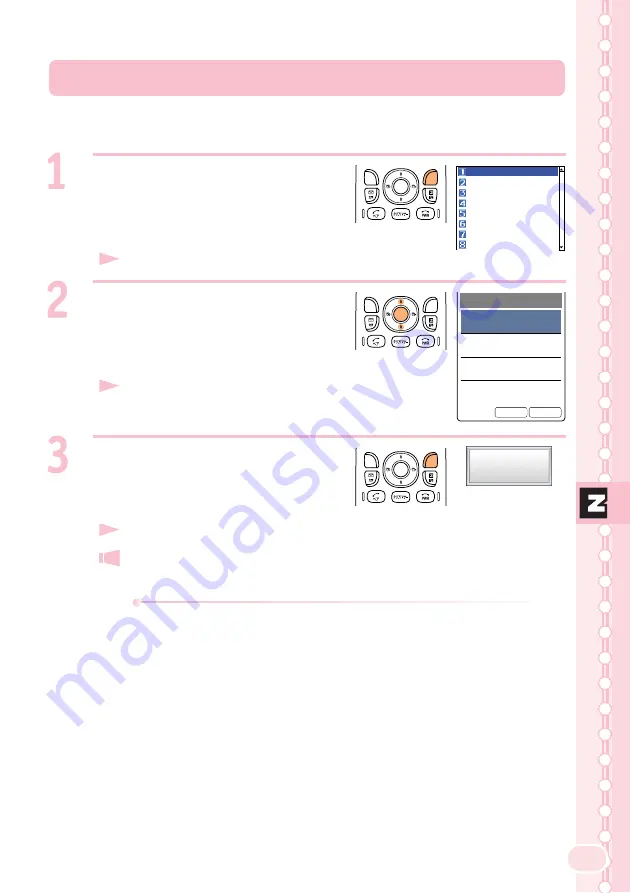
71
EZweb
Bookmarking Frequently-Accessed Sites
Display the site to
bookmark and press
Z
(Browser Menu).
The Browser Menu appears.
Use
j
to select “New
bookmark” and press
c
(Select).
The screen for registering the title and URL
appears.
Information
Up to 100 sites can be bookmarked.
Press
Z
(Reg).
The currently-displayed site is bookmarked.
Some sites cannot be bookmarked.
New bookmark
Save Items
Take snapshot
Reload
Bookmark(s)
View snapshots
Go To URL
Current Certificate
スホ゜ーツニュース
Registered to
Favorite
Title:
Favorite
スホ゜ーツニュース
URL:
http://△△□□□.jp/
Folder:
No
Select
Reg






























