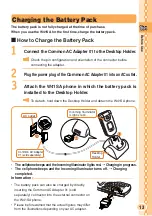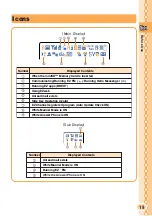14
Before Use
Adrs Bk MainMenu EZapps
<Standby screen>
Turning the Power ON
Press
F
for more than
one second.
Check the battery level.
Check electric wave reception.
High
Medium
Zero
Low
Charging
Strong
Medium
Weak
Very weak
Out of
service area
When “
” is displayed, you cannot make or receive calls.
When “
” is displayed, you may not be able to make or receive calls.
About the Default Settings
When purchased, the W41SA is configured with the following default
settings.
Turning the Power OFF
Press
F
for more than one second.
Lock No.
Font Size
Caller ID
1234
Large
Medium
Medium
Large
Large
ON
Entry Size
Mail Display
EZweb Display
AddressBookList
Phone No. Entry