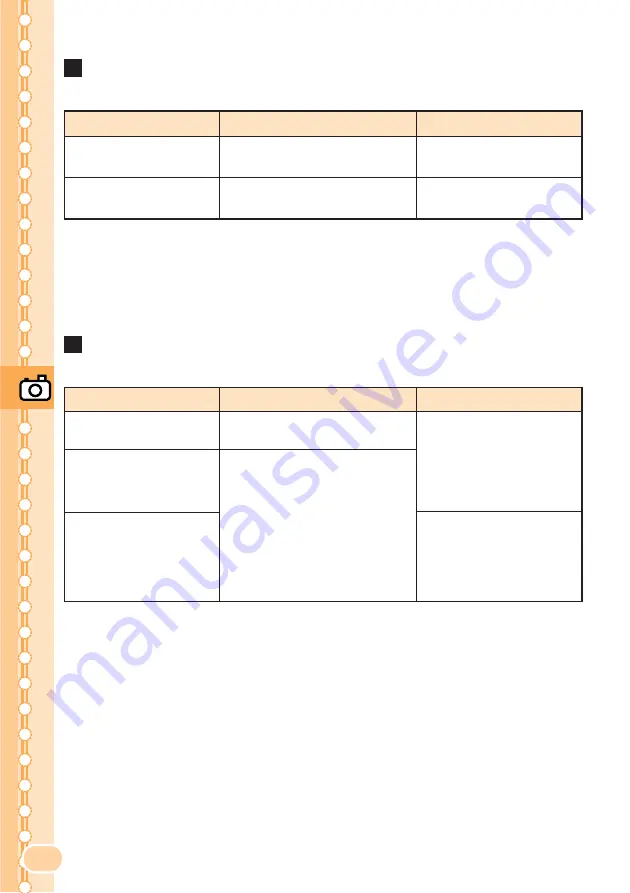
66
Camera
Title of a Movie You Shot
The Recording mode (Size) is set to “High Quality (L Size)” at the time of purchase.
Title of a Photo You Shot
The Photo Size is set to “Wallpaper Size” at the time of purchase.
Photo Size
*
1
Mobile/Wallpaper Size
VGA/SXGA Size
Title of a Photo
shooting date_shooting time˜serial
number
SA35 + serial number
Example : For the first photo shot at 19:30 on December 24 2005
Mobile/Wallpaper Size: 051224_1930˜01
VGA/SXGA Size : SA350001
Where to Save
“Photo Folder” of the W33SA
“DSC Folder” on the miniSD™
Memory Card
*
2
Recording Mode (Size)
*
3
Standard (S Size)
Standard (M Size)
High Quality (M Size)
High Quality (L Size)
Long-Time (M Size)
Long-Time (L Size)
Long-Time (QVGA Size (Horz))
Long-Time (QVGA Size (Vert))
Long-Time (VGA Size)
Title of a Movie
S_recording date_recording time˜
serial number
recording date_recording time˜serial
number
Where to Save
“Movie Folder” of the W33SA
“Movie Folder” on the miniSD™
Memory Card
*
2
Example : For the first movie shot at 19:30 on December 24 2005
Standard S Size : S_051224_1930˜01
Other modes : 051224_1930˜01
*
1 Press
X
while the live image appears on the display to change the Photo Size.
*
2 Photos and movies are saved in the “Photo Folder” or “Movie Folder” when a miniSD™ Memory
Card (commercially available) is not inserted or there is not enough space available on the
miniSD™ Memory Card.
*
3 Press
Z
(Menu) while the live image appears on the display and select “Recording Mode” to
specify Recording Mode and Recording Size. Press
X
while the live image appears on the
display to change the Recording Size.






























