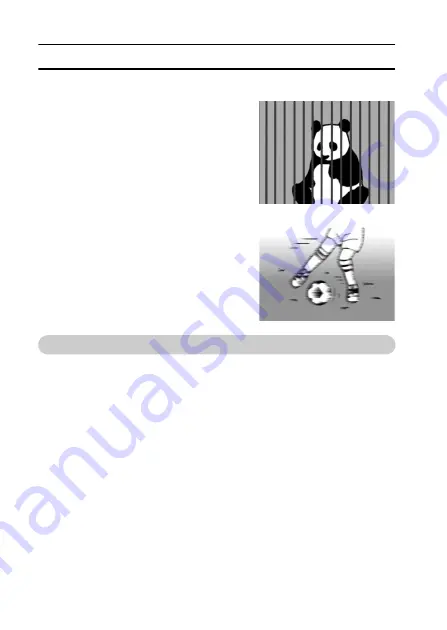
27
English
BEFORE TAKING PICTURES (for best results)
The following examples are some of the situations where the autofocus
function may work, but not as desired.
i
When both near and far objects are
present
Use the focus-lock function to lock the
focus on an object at the same distance as
the desired subject, then reposition the
camera to compose the picture.
i
Fast-moving subjects
Use the focus-lock function to lock the
focus on an object at the same distance as
the desired subject, then reposition the
camera to compose the picture.
Hints for taking pictures
Saving battery power
i
When you take pictures without using the LCD monitor, you can slow down
the rate of battery consumption (see page 83).
Where is the image data saved?
i
When there is a card installed in your camera, the images you photograph
are stored on the card. If there is no card installed, the images are stored
in the camera’s internal memory.
Taking pictures in backlight conditions...
i
When taking pictures with the light coming from behind the subject, due to
the characteristics of the CCD, light lines or ghost patterns (flare
phenomenon) may appear in the captured image. In this situation, it is
recommended that you avoid taking pictures with the subject lit from
behind.
















































