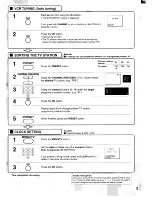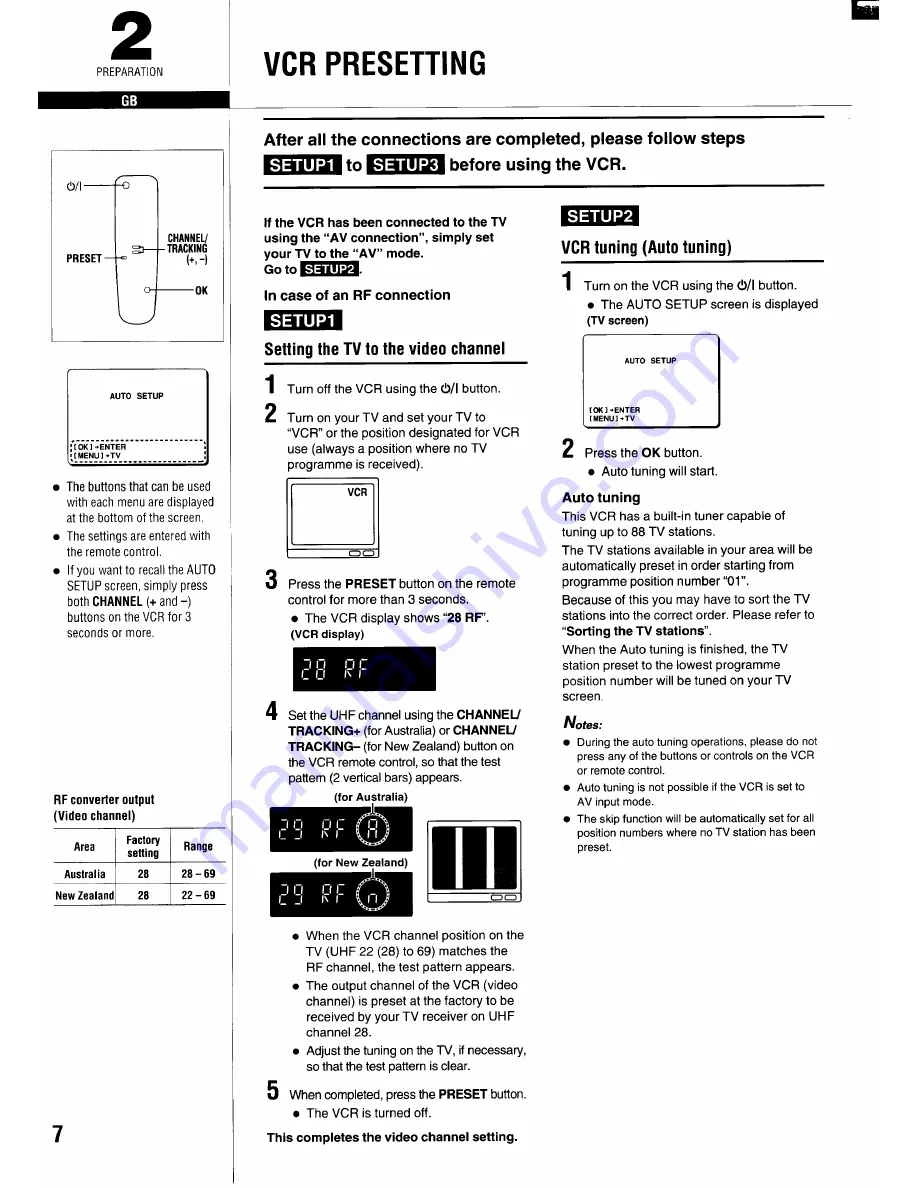Отзывы:
Нет отзывов
Похожие инструкции для VHR-740

6319CCA
Бренд: Sylvania Страницы: 68

PV-V4612
Бренд: Panasonic Страницы: 4

PV-V4603S
Бренд: Panasonic Страницы: 4

PV-V4602
Бренд: Panasonic Страницы: 4

PV-V402
Бренд: Panasonic Страницы: 4

PV-V4535S-K
Бренд: Panasonic Страницы: 8

PV-V4023-K
Бренд: Panasonic Страницы: 8

PV-V4022-K
Бренд: Panasonic Страницы: 8

PV-453-K
Бренд: Panasonic Страницы: 4

PV-V4603 Operating
Бренд: Panasonic Страницы: 12

PV-V4022-A
Бренд: Panasonic Страницы: 12

PV-452-K
Бренд: Panasonic Страницы: 8

REV-1
Бренд: Panasonic Страницы: 47

PV-8453
Бренд: Panasonic Страницы: 36

PV-8660
Бренд: Panasonic Страницы: 40

PV-945H
Бренд: Panasonic Страницы: 40

ProLine AG-2560
Бренд: Panasonic Страницы: 36

PV-9660
Бренд: Panasonic Страницы: 44