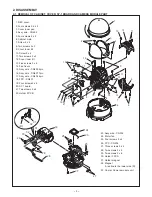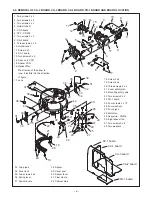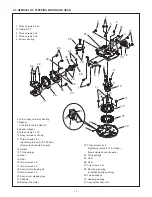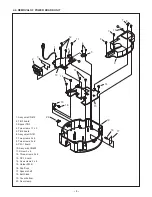-
9
-
3-3-1. Computer screen during adjustment
3-3-2. Adjustment parts
3. ADJUSTMENT
3-1. ADJUSTMENT CONDITION
1. Use the 5,100K viewer for the subject. (color temperature
: 5500 ± 100 k, luminosity : 1000 ± 100 cd/m )
2. Set the trigger signal of oscilloscope to VIDEO OUT, and
apply H sync unless specified.
3. In adjustments without direction to display charts, shield
light with a lens cap to provide dark condition.
4. Connect the video output to a video monitor with an input
impedance of 75 ohms.
3-2. PREPARATION
1. Install the adjustment software (VHJ-0179) in a computer
running the Windows operating system.
2. Use the adjustment tool (VHJ-0127) to connect the
camera to be adjusted to the serial port (COM1) of the
computer with RS-232C cross cable (Inter link cross cable,
VHJ-0149), and then turn on the power for the computer .
3-3. TABLE FOR SERVICING TOOLS
Ref. No.
Name
Part code
J-2
J-3
J-4
VHJ-0126
VHJ-0149
Commander cable (spare)
Adjustment jig
Inter link cross cable
VHJ-0127
J-1
VJ8-0007
Color viewer
J-5
VHJ-0179
Calibration software
J-7
VJ8-0009
Gray scale chart
Color bar chart
VJ8-0010
J-6
Collimator
J-8
VJ8-0260
2
CA-2 BOARD
SIDE B
BUST
F LOCK
Y GAIN
R GAIN
R HUE
B HUE
VHJ-0179
0
0
0
0
0
START
END
CLOSE
AUTO
LENS X
LENS Y
0
0
TELE
TRIG
TELE
0
SYNC
STATUS
IRIS
0
AUTO
LENS T
B GAIN
F LOCK
R
B
LOCK
LOCK
AUTO
WDD
CN204
TP203
TP201
TP200
CT202
CT252
TP202
CT201