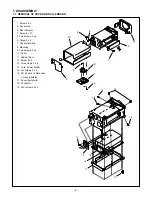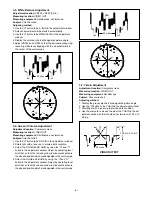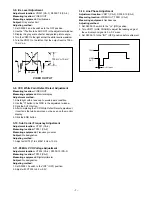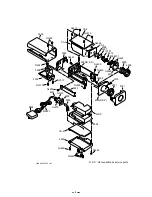– 6 –
3-7. Y-Gain Adjustment
Adjustment location: Computer screen
Measuring location: VIDEO OUT
Measuring equipment: Oscilloscope
Subject: Gray scale chart
Adjusting method:
1. Display the gray scale chart at designated picture angle.
2. Use the “
↑
” button to be Y GAIN in the adjustment window.
3. Shield light with a lens cap to provide dark condition.
4. Use the computer’s mouse to adjust the Y GAIN in the ad-
justment window so that the video out terminal is 700
±
10
mVp-p.
3-5. White Balance Adjustment
Adjustment location: VR302, VR303 (CA-3)
Measuring location: VIDEO OUT
Measuring equipment: Oscilloscope, Vectorscope
Subject: Color bar chart
Adjusting method:
1. Use the “
↓
” button to be A. IRIS in the adjustment window.
2. Auto iris adjustment will be started automatically.
3. Use the “
↓
” button to be MANUAL WB in the adjustment
window.
4. Display the color bar chart at designated picture angle.
5. Adjust VR302 and VR303 so that the luminescent spot rep-
resenting white is overlapping with the crosshair mark in
the center of the vectorscope.
3-6. Hue and Chroma Adjustment
Adjustment location: Computer screen
Measuring location: VIDEO OUT
Measuring equipment: Oscilloscope, vectorscope
Subject: Color bar chart
1. Use the “
↓
” button to be R GAIN in the adjustment window.
2. Shield light with a lens cap to provide dark condition.
3. Select the R GAIN and B GAIN by using the “
↓
” and “
↑
”
button in the adjustment window. Adjust by operating level
scroll bar so that the red and yellow luminescent spots are
the size and position which are designated in the vectorscope.
4. Select the R HUE and B HUE by using the “
↓
” and “
↑
”
button in the adjustment window. Adjust by operating level
scroll bar so that the red and yellow luminescent spots are
the size and position which are designated in the vectorscope.
R
YL
MG
Cy
G
B
75%
100%
cy
g
yl
mg
b
U
v
W
45
µ
sec
R
YL
MG
Cy
G
B
75%
100%
cy
g
yl
mg
b
U
v
YL
R
W
45
µ
sec
VIDEO OUTPUT
700 mV
±
10 mV
35
µ
sec