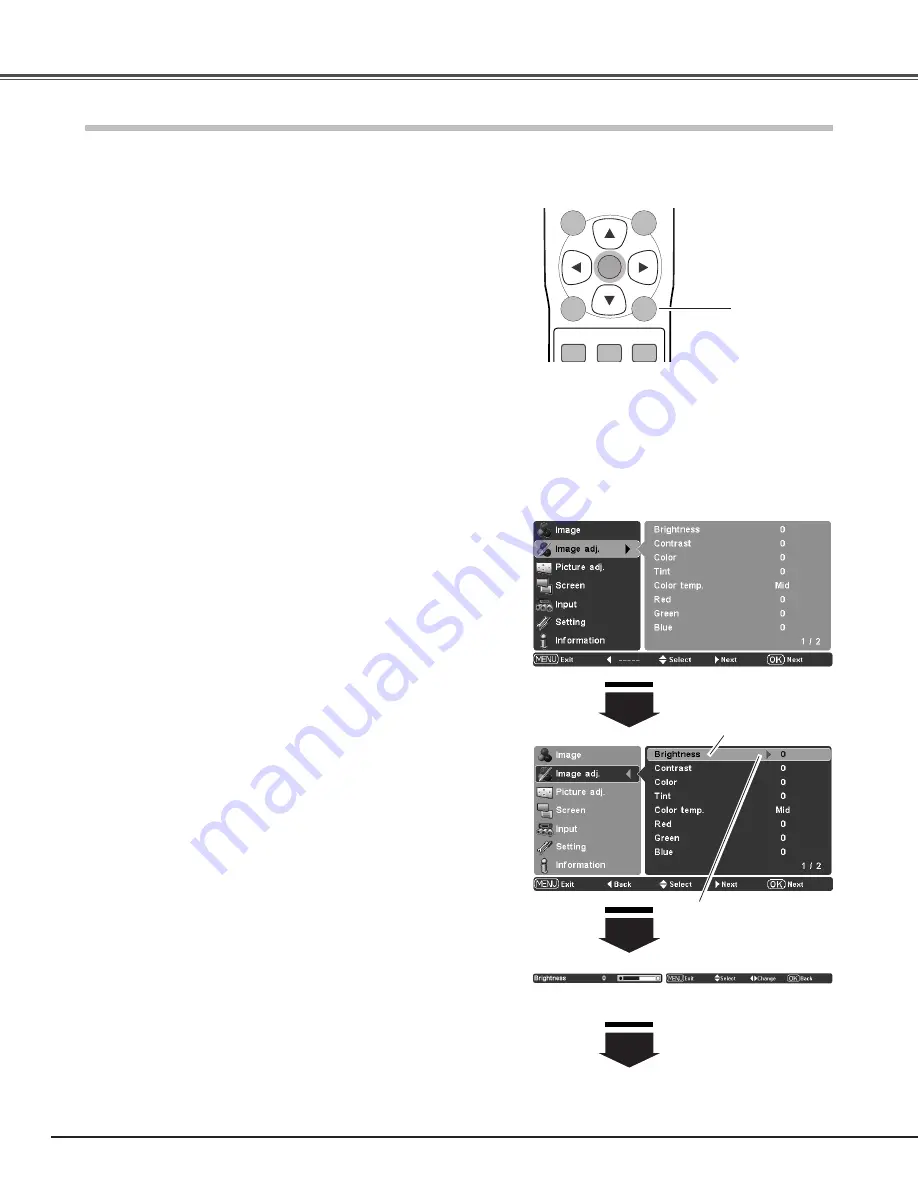
28
Image Adjustment
Select the Image adj. Menu with the Point
ed
buttons and
press the Point
8
or OK buttons to access the sub-menu
items.
1
2
Use the Point
ed
buttons to select the desired item and
press the Point
8
or OK buttons to access the selected item.
The adjustment bar will be displayed.
Image adj. Menu
Press the Point
7
button to decrease the contrast; press the Point
8
button to increase the contrast. (From -31 to +31.)
Press the Point
7
button to decrease the brightness; press the
Point
8
button to increase the brightness. (From -31 to +31.)
Contrast
Brightness
Press the Point
7
button to decrease the intensity of the color;
press the Point
8
button to increase the intensity of the color.
(From -31 to +31.)
Use the Point
7 8
buttons to adjust the tint value to obtain a
proper color balance. (From -31 to +31.)
Color
Tint
Image Level Adjustment
Use the Point
7 8
buttons to select the desired Color temp. level.
(High, Mid, Low1, Low2, or Low3.)
Color temp.
IMAGE ADJ.
MENU
RESET
OK
IMAGE
SCREEN
BRIGHT
BRIGHTNESS CONTRAST
COLOR
CONT.
IMAGE ADJ. button
Direct Operation
Press the IMAGE ADJ. button on the remote control to display the
Image adj. Menu items one at a time and directly adjust the
selected item.
Use the Point
ed
buttons to select the desired item and the Point
7 8
buttons to adjust the settings. Press the MENU button after
adjusting.
If you press the OK button after adjusting each item, it enters the
On-Screen Menu.
Menu Operation
Remote Control
The selected item.
Use the Point
7 8
buttons
to adjust the setting values
and press the OK button.
If you press the Point
d
button, the next item can
be selected.
Press the Point
8
or OK
buttons to access the
selected item. The adjust-
ment bar will be displayed.
3
Use the Point
7 8
buttons to adjust the setting values and
press the OK button.
Brightness
➜
Contrast
➜
Color
➜
Tint
➜
Color
temp.
➜
Red
➜
Green
➜
Blue
➜
Sharpness
➜
Lamp control
➜
Gamma
➜
Progressive
➜
Lens
iris
➜
Lamp iris
➜
Auto black stretch
➜
Contrast
enhancement
➜
Transient improvement
➜
Gain
R/G/B
➜
Offset R/G/B
➜
Gamma R/G/B
➜
• • • • •
Image level can be adjusted for each input source and the adjustment is kept until the projector is turned off.
✔
Note:
• Tint cannot be selected when the video system is PAL, SECAM, PAL-M, or PAL-N
except for 575i.
• The Image adj. Menu cannot be operated without an input signal.
Go on to the next page...
















































