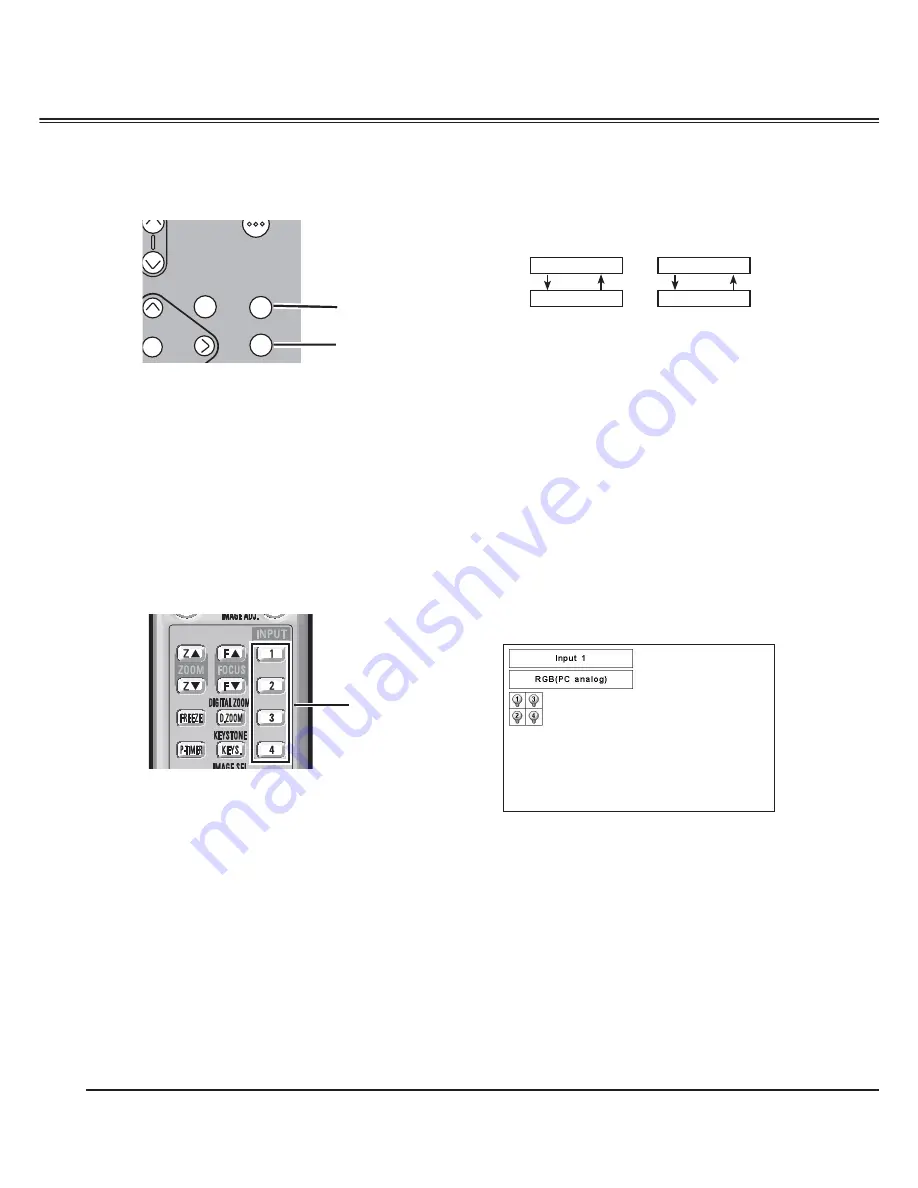
30
Remote Control
INPUT buttons
Input
Press the INPUT 1, INPUT 2, INPUT 3 or INPUT 4 buttons
on the remote control. It switches to INPUT 1, INPUT 2,
INPUT 3 or INPUT 4 as you press the INPUT button.
Before using the INPUT button on the remote control, you
must select a correct input source by On-Screen Menu
and the latest input source will be displayed.
Remote Control Operation
ELECT
LENS SHIFT
INPUT 1/2
INPUT 3/4
Side Control
INPUT 1/2 button
Press the INPUT 1/2 or INPUT 3/4 button on the side
control. It switches to INPUT 1 and INPUT 2, or INPUT 3
and INPUT 4 as you press the INPUT button.
Before using the INPUT button on the side control, you
must select a correct input source by On-Screen Menu
and the latest input source will be displayed.
Side Control Operation
Side Control button operation
Input Selection
INPUT 3/4 button
INPUT 1/2 button
INPUT 1
INPUT 2
INPUT 3/4 button
INPUT 3
INPUT 4
Note:
• Empty slots can not be selected.
• When a slot is empty, the input is displayed in
grayout.
Remote Control button operation
Содержание PLC-XF47
Страница 1: ...Multimedia Projector MODEL PLC XF47 Owner s Manual Projection lens is optional PLC XF47K ...
Страница 79: ...KE3A SANYO Electric Co Ltd ...
Страница 80: ......
Страница 81: ......
Страница 82: ......






























