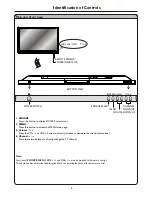Freezing picture ...................................................................................................................................22
Setting Sound ................................................................................................................................................23
Setting System ..............................................................................................................................................25
Changing Screen Layout ...............................................................................................................................27
Selecting Screen Layout
Viewing the Picture-in-Picture
Adjustment in D-Sub Mode..........................................................................................................................30
Adjusting Image Horizontal Size
Changing the Position of Image
Adjusting the Phase..............................................................................................................................30
Adjusting the Screen Automatically......................................................................................................30
Loading Default Setting ........................................................................................................................30
Teletext.........................................................................................................................................................31
Adjusting the Volume ...........................................................................................................................23
Adjusting the Sound Balance ................................................................................................................23
Adjusting the Headphone Volume .......................................................................................................23
Adjusting Equalizer...............................................................................................................................23
Using the Auto Volume Function..........................................................................................................24
Stereo/Bilingual Selection .....................................................................................................................24
Setting Colour System .........................................................................................................................25
Setting Sound System...........................................................................................................................25
Selecting Menu Language .....................................................................................................................25
Setting Menu Background....................................................................................................................25
Setting WSS..........................................................................................................................................26
Setting Sleep Timer..............................................................................................................................26
Setting Current Time ...........................................................................................................................26
Setting On/Off Timer...........................................................................................................................26
Setting Turn On Program .....................................................................................................................26
.......................................................................................................................27
Changing Screen Aspect Ratio .............................................................................................................28
PIP Operations .............................................................................................................................................29
.............................................................................................................29
Using the PIP-POS button ....................................................................................................................29
Using the ACT.WIN button..................................................................................................................29
Swap the Contents of the PIP Image and Main Image..........................................................................29
.........................................................................................................30
............................................................................................................30
What is Teletext ...................................................................................................................................31
Turning on and off Teletext ..................................................................................................................31
Button functions...................................................................................................................................31
Troubleshooting............................................................................................................................................32
Care and Maintenance..................................................................................................................................33
Specifications ................................................................................................................................................34
Table of Contents
(continued)