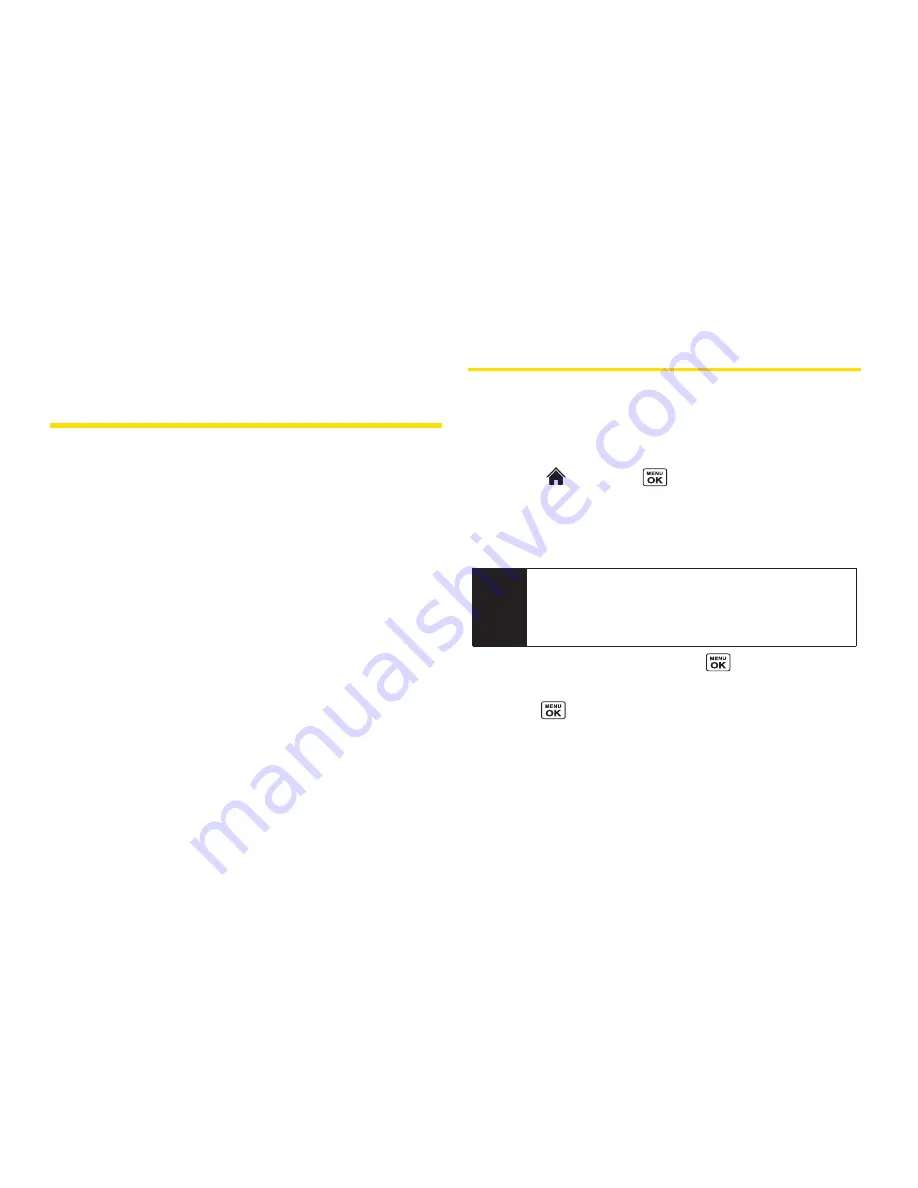
88
Section 2H. Calendar and Tools
Section 2H
Calendar and Tools
l
Using Your Phone’s Calendar(page 88)
l
Using Your Phone’s Alarm Clock (page 92)
l
Using Your Phone’s Tools (page 92)
Your phone is equipped with several personal information
management features that help you manage your busy
lifestyle.
This section shows you how to use these
features to turn your phone into a time management
planner that helps you keep up with your contacts,
schedules, and commitments.
Using Your Phone’s Calendar
Adding a Schedule Event to the Calendar
Your Calendar helps organize your time and reminds
you of important events up to 100 items.
1.
Select and
press
> Tools > Calendar
.
2.
Select the day to which you would like to add an
event and press
Options
(right softkey)
>
Add Schedule
.
3.
Enter a description and press
.
4.
Select the following items you want to set and
press
.
n
Category
to select an event category (
Appointment
,
Business
,
Meeting
,
Personal
,
Vacation
,
Travel
, or
Miscellaneous
).
Tip
To change the calendar display views, press the left
softkey repeatedly to toggle
Monthly
or
Weekly
views. In the weekly view, you can easily add to or
edit your own schedule.
Содержание Katana Eclipse
Страница 6: ......
Страница 15: ...Section 1 Getting Started ...
Страница 21: ...Section 2 Your Phone ...
Страница 151: ...Section 3 Sprint Service ...
Страница 187: ...Section 4 Safety and Warranty Information ...
Страница 204: ...NOTES ...
















































