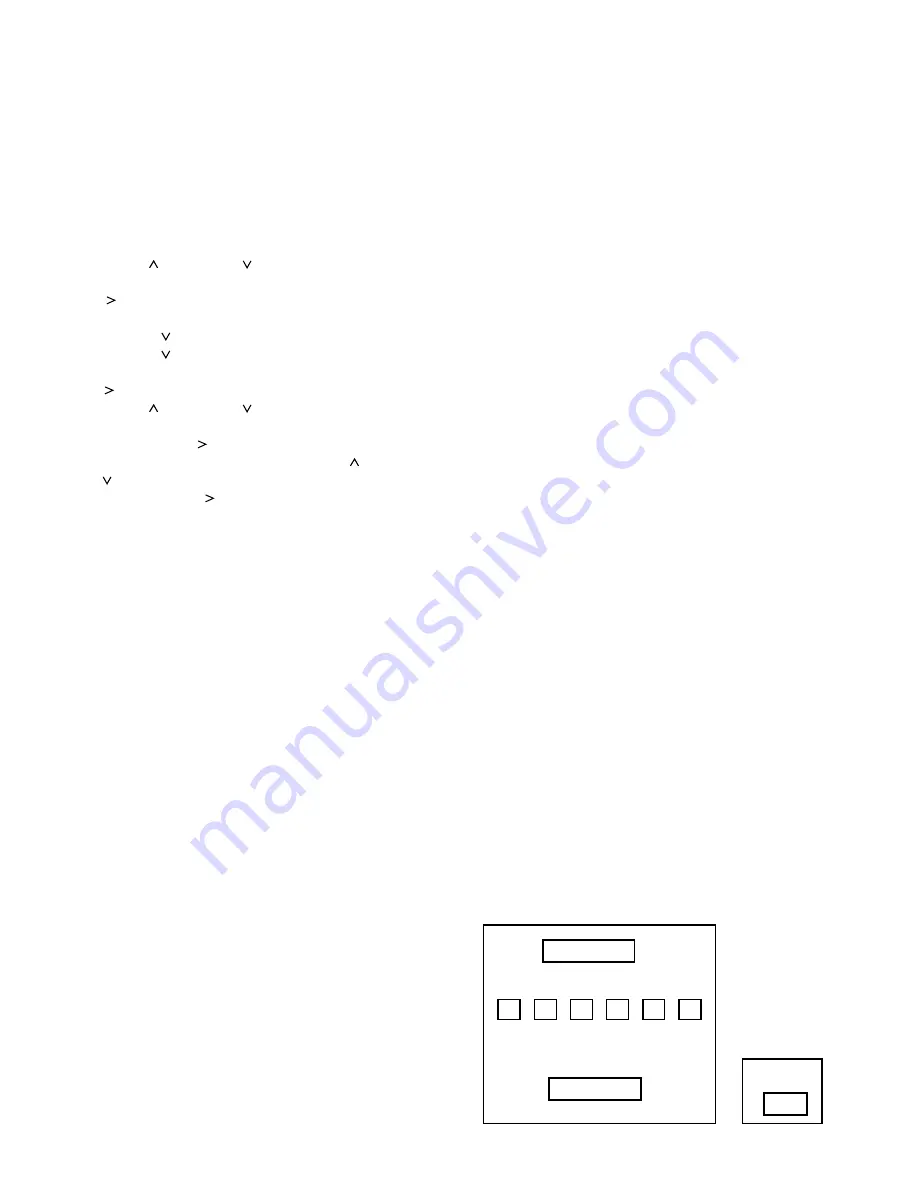
−
8
−
3-2. UPLOADING THE FIRMWARE
1. Prepare the CompactFlash card containing the firmware
to be uploaded and a USB connection-type
CompactFlash card reader.
2. Insert the CompactFlash card containing the firmware to
be uploaded into the card reader, and connect the card
reader to the unit's USB connector.
3. Turn on the power for the unit.
4. Press the MENU key to display the "MAIN MENU"
screen.
5. Use the [
] key or the [
] key to move the cursor to "8.
POWER FAILURE/USED TIME" and then press the CUE
([
]) key to display the "POWER FAILURE/USED TIME"
screen.
6. Press the [
] key until the cursor is displayed.
7. Press the [
] key to move the cursor to the line where
the version number appears, and then press the CUE
([
]) key to display the "FIRMWARE UPDATE" screen.
8. Use the [
] key or the [
] key to move the cursor to
"MAIN & SUB COMPUTER".
9. Press the CUE ([
]) key to display the confirmation
(YES/NO input) screen, and then use the [
] key or the
[
] key to select "YES".
10. Press the CUE ([
]) key.
•
"WRITING NEW FIRMWARE!!", "DO NOT REMOVE
CARD!" AND "DO NOT POWER OFF!" will be
displayed on the screen. Overwriting of the sub
microprocessor will start and the front LED will flash.
When overwriting of the sub microprocessor is
complete, the LED will stop flashing and the buzzer
will sound, and then the process of overwriting the
main microprocessor will start.
•
After the "SANYO" logo is displayed on the screen,
"UPDATE START" will be displayed and overwriting
of the main microprocessor will start.
•
When the screen display stops scrolling and the
message "You can safely turn power off" or "power
down" is displayed, overwriting of the main micropro-
cessor is complete.
•
When overwriting of the main microprocessor is
complete, the unit will automatically restart.
Note:
When the unit restarts, the "SANYO" logo and the mes-
sages "HARD DISK CHECKING!!" and "DO NOT POWER
OFF" will be displayed, and you must never turn the power
off while they are being displayed. If the power is turned off
at this time, the HDD may become damaged.
3-3. MAC address
1. MAC address settings
Each device with LAN functions is controlled with one built-in
48-bit address. Writing this address incorrectly may result in
a device ID error creating a malfunction when using as part
of a network.
For this reason, each unit is controlled by inputting a num-
bered address.
2. Preparations prior to writing the MAC address
1.RS-232C servicing tools (VHJ-0116)
2.PC (with a Windows 2000, XP OS, FD drive and RS-232
terminal)
3.MAC address writing software (VJH-0165)
4.RS-232C cross cable (VHJ-0149 or any commercially
available item)
2-1. Installing the MAC address writing software
Copy the "MACW.EXE" file from the MAC address writing
software into the PC's optional directory.
2-2 .Other preparations
1.Firm up if the DSR-M800 and DSR-M800P firms are less
than SUB VER 1.03.
2.Verify and record the present MAC address prior to
servicing.
3.MAC address verification and writing procedures
1.Connect the RS-232C servicing tools (VHJ-0116) to the
CN309 socket located on the unit's CP1 board.
2.Connect the PC's RS-232C (COM1) terminal to the RS-
232C servicing tools using the RS-232C cross cable (VHJ-
0149 or any commercially available item).
3.Turn the PC's power supply ON and a MAC address writing
software directory will appear.
4.Connect the unit to the monitor and turn the monitor's
power supply ON.
5.Turn the unit's power supply ON and press the RESET
button while pressing on the UP button. Lift your finger
from the RESET button but keep pressing the UP button.
6.Lift your finger from the UP button only after hearing the
buzzer.
The SANYO logo will appear on the monitor's screen and
the present MAC address will be displayed below the logo.
7.Click on "MACW.EXE" located in the PC's directory to
launch the software.
8.When replacing the repair board, input the "MAC Address
Code" attached to the repair board in "Mac Address".
For servicing other than board replacement, verify whether
the "MAC Address Code" is identical to the code verified
prior to servicing. If the entry space is blank or if the code
is wrong, input the "MAC Address Code" verified prior to
servicing.
9. Click on the "WRITE" button.
"Write Finish" will appear. Click on "OK" when the MAC
address prior to the change appears on the monitor.
10. Click on "EXIT" to end operation.
WRITE
EXIT
Mac Address
Copyright by Sanyo Electric Co., Ltd.
2003/ 9/ 4
08
00
7B
00
00
00
OK
Write Finish
Содержание DSR-M804 Series
Страница 3: ... 3 ...
Страница 22: ...Oct 03 SANYO Electric Co Ltd Osaka Japan ...






















