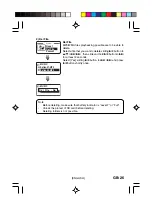GB-25
[ENGLISH]
Power
Backlight
Contrast
Display
06 min
Power
Display
Language
Display
System
Inform
Format
Del File
Reset
System
Reset
No
Yes
3) Power
Power
Set the lead time to auto power off in stop(pause) mode
sliding
l
button to
4
/
5
and press
l
button shortly
once.(On, 01~09min).
m
m
m
m
m
System
System
Select Reset, Del File, Format mode sliding
l
button
to
4
/
5
and press
l
button shortly once.
1) Reset
Reset
Reset and initialize all the setting as factory default.
Select [Yes] sliding
l
button to
4
/
5
and press
l
button shortly once.
Power
Backlight
Contrast
Display
02 sec
Backlight
Display
2) Backlight
Backlight
Adjust the period of time sliding
l
button to
4
/
5
(Off,
01~08, On) and press
l
button shortly once.
Содержание DMP-M400SD
Страница 1: ...DMP M400SD GB English E Español Digital Music Player INSTRUCTION MANUAL ...
Страница 11: ...GB 10 ENGLISH 3 Click Install Install screen appears 4 Click Yes 5 Click OK The PC will restart ...
Страница 62: ...MEMO ...
Страница 63: ...MEMO ...