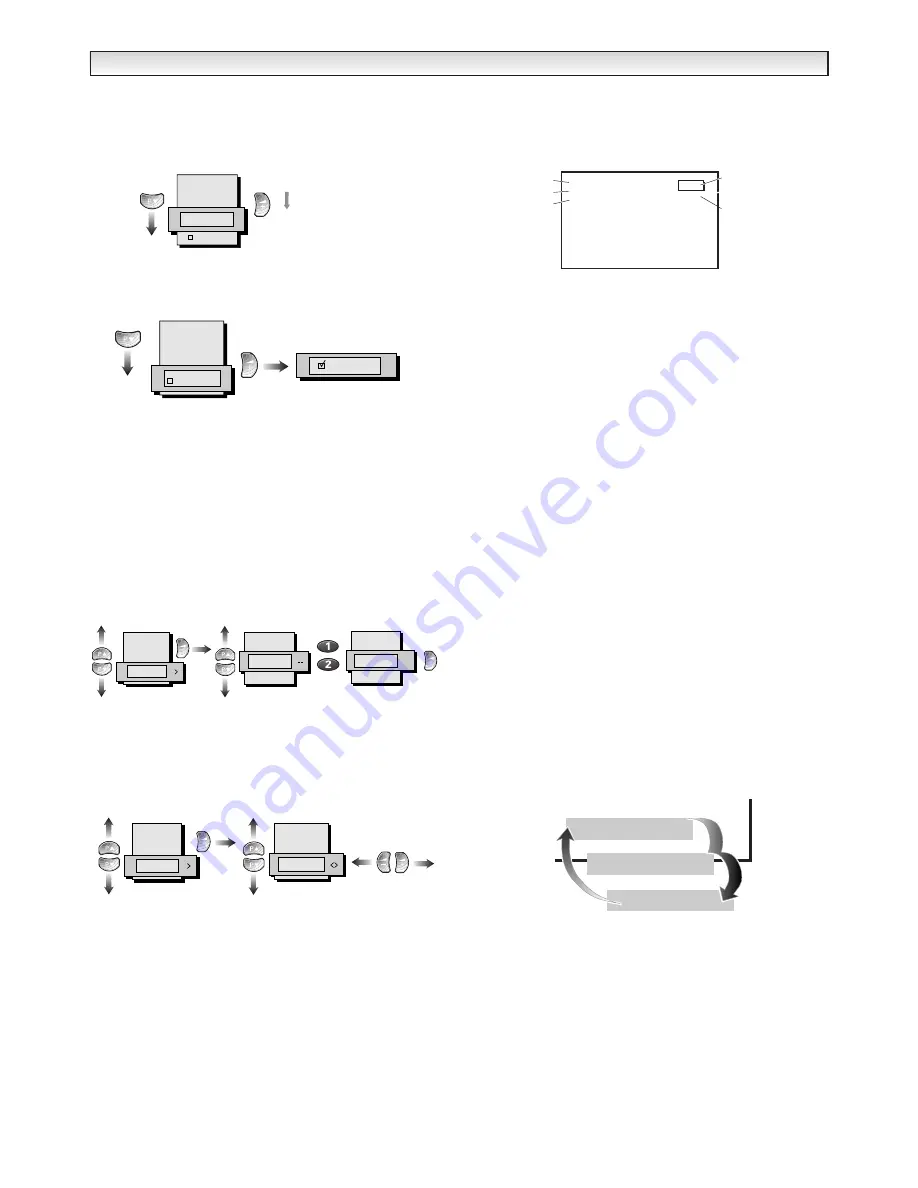
6
●
Skip
Skip ON : in normal operation when the
5
or
6
button is pressed
this position will be skipped.
Skip OFF : Position is not skipped when
5
or
6
button is pressed.
✐
Cancel skip function refer to later section on this page.
7. Select memory. Press
1
a tick indicates the channel is now
stored.
●
Final Memorisation.
Press the MENU button repeatedly to return to normal picture.
■
Swap
Use this channel swapping feature to swap the channels between
two stored programme positions. This feature is particularly useful
after automatic tuning.
You have to choose a programme that you wish to swap on the TV
set. eg. Swap programme position 4 and 12.
1. Select programme position 4.
2. Press the MENU button.
3. Select Preset. Follow the diagram below.
4. Enter the programme number, press
1
and the channels are
swapped.
■
Fine tuning
1. Press the MENU button.
2. Select Preset. Follow the diagram below.
3. Press
1
to fine tune channels.
The tuning will be stored when you exit the menu.
■
Programme position Skip
You can still view a programme position that has been skipped by using
the numeric buttons to select the programme position directly.
To return a skipped programme position to normal use select the
programme position and set skip to the OFF position as shown
under “Tuning - Semi” earlier on this page.
■
Programme information.
Press the
r
button to display the programme information such as
current programme number, station name, stereo status, and remain-
ing time if the timer has been set, for about 5 seconds.
■
Picture mode selection and personal
preferences settings
This TV provides three predefined picture modes and one adjustable
personal picture preference mode. You can choose your preferred
picture mode by pressing the
9
button repeatedly.
PERSONAL : Personal preference mode.
STANDARD : Normal viewing mode.
ECO
: Low contrast, brightness and colour picture setting
(Suitable for dimly lit rooms and gives a cinema-like
effect when the lights are switched off, or Economical
mode).
DYNAMIC : High contrast, brightness and colour picture setting
(Suitable for brightly lit rooms).
■
Selection of surround mode
This TV provides an active 3D surround processor which can
create a incredible 3 dimensional sound effects when receiving a
standard stereo signal or monaural signal.
Each time the
SURROUND
button is pressed, the function
display changes as illustrated..
ACTIVE : Normal 3D surround sound, set to give the optimum 3D
surround effect.
MONO : This mode is specially prepared for Nicam-mono
broadcasting. Select this mode, when you can not get the
3D surround effects even if the status is Nicam stereo. You
may feel 3D surround effect.
OFF
: To cut off 3D surround effect.
■
Guidance for the best enjoyment of active 3D surround
Optimum positioning
Sit at a distance of approximately 2 to 4 meters from the TV set.
Listen facing the centre of the TV set.
Remove any obstructions between you and the TV set.
GENERAL OPERA
GENERAL OPERA
TION
TION
Picture
Sound
Timer
Setting
Preset
Enter 1
and 2
numeric
buttons
Swap
Swap
Fine Tuning
Tuning
Auto Sort
Swap
Fine Tuning
Tuning
Auto Sort
12
Fine Tuning
Picture
Sound
Timer
Setting
Preset
Tuning
Auto Sort
Swap
ON
SEMI
CH: 34
memory?
Skip:OFF
P: 04
OFF
SEMI
CH: 34
memory?
P: 04
memory
Skip:OFF
STEREO
ON 05:30
OFF 01:30
03
BBC1
Programme
Position No.
Station Name
Sound Status
On-timer Display
Off-timer Display
3D Surround : OFF
3D Surround : ACTIVE
3D Surround : MONO












