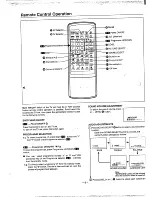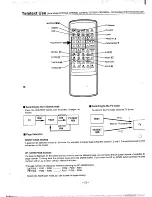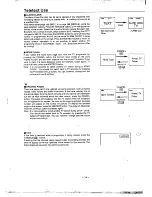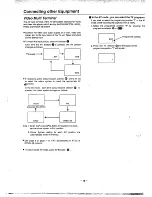Отзывы:
Нет отзывов
Похожие инструкции для CAP2930N

HDMI TFTV812A
Бренд: Palsonic Страницы: 1

WinTV-HVR-1250
Бренд: Hauppauge Страницы: 2

8040PFST
Бренд: Palsonic Страницы: 23

LENARO 27
Бренд: Grundig Страницы: 35

LE-24S600F
Бренд: PANGOO Страницы: 31

IDLCD1904HD
Бренд: Bush Страницы: 25

JZL6701
Бренд: AVF Страницы: 12

ELCFW261
Бренд: Element Страницы: 27

DT04-12U1-000
Бренд: HANNspree Страницы: 63

B01.15
Бренд: OMCR Страницы: 60

TVY-26A
Бренд: Clas Ohlson Страницы: 4

38-2357
Бренд: Clas Ohlson Страницы: 24

NS-40D510MX15
Бренд: Insignia Страницы: 84

NS-39L400NA14
Бренд: Insignia Страницы: 2

S3911
Бренд: ricoo Страницы: 2

DV58
Бренд: NAD Страницы: 40

00118052
Бренд: Hama Страницы: 26

32BE00H7
Бренд: BEA Страницы: 34