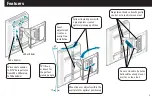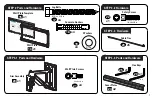6
M4
M6 / M8
#8 Allen Nut
M8 x 35mm
M6 x 35mm
M6 x 12mm
M6 x 20mm
M4 x 35mm
M4 x 12mm
M8 x 16mm
M8 x 20mm
NOTE:
Not all hardware included will be used.
WARNING:
This product contains small items that could be a choking hazard if swallowed.
Before starting assembly, verify all parts are included and undamaged. If any parts are missing or damaged, do not return the damaged item to
your dealer; contact Customer Service. Never use damaged parts!
01
02
14
x4
x2
x1
STEP 1 Parts and Hardware
Horizontal TV
Brackets
TV Screws
Washers
Spacers
Interface Nuts
Vertical TV
Support
Supplied Parts and Hardware
06
09
04
07
10
11
12
13
x4
x4
x4
x4
x4
x4
x4
x4
08
05
03
x4
x4
x4