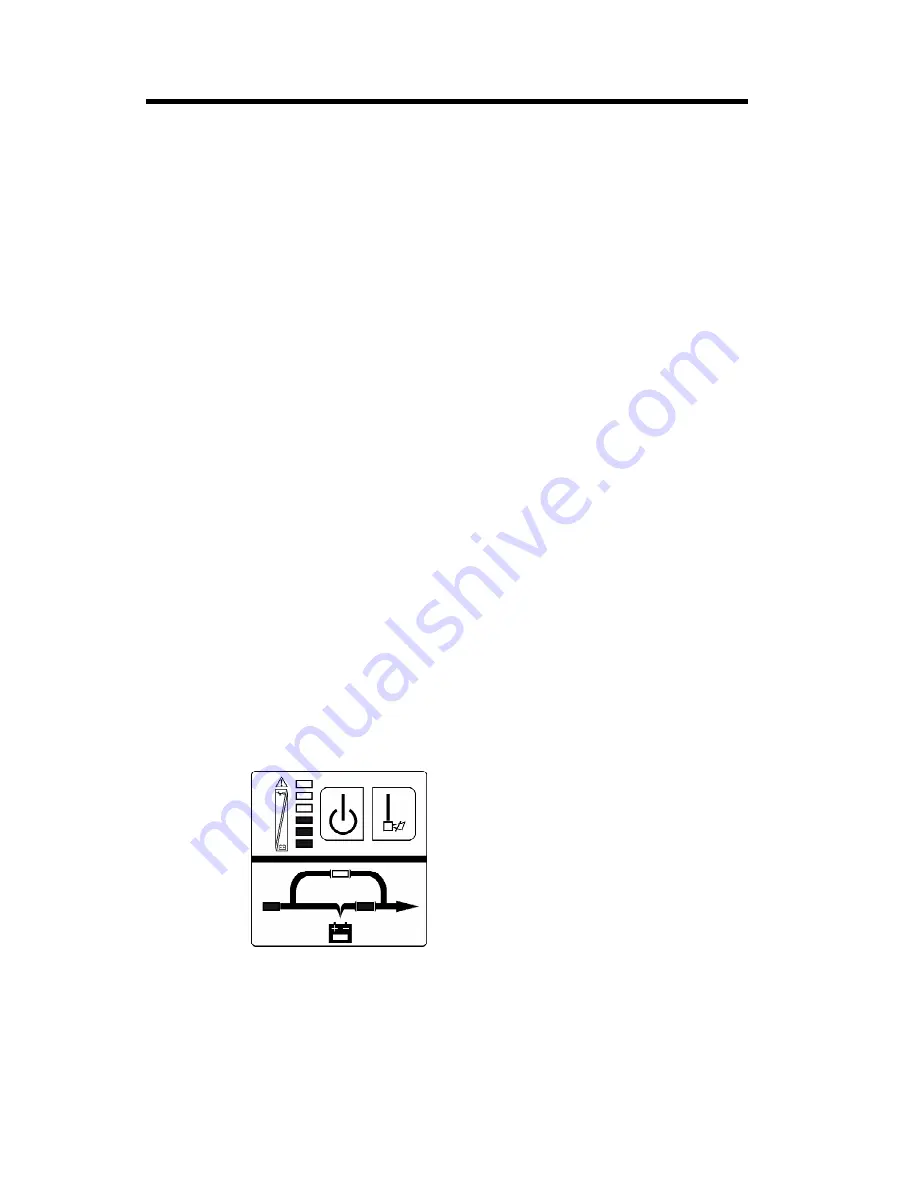
9
4. Turn off the UPS with no utility power supplied (in Battery mode)
from the UPS, simply cut off the utility power supply and the UPS
will perform self-diagnosis, finally not any display is shown on
the display panel and no voltage output is available from the
UPS output.
1) Press the “OFF” button continuously for more than 1 second to
power off the UPS.
2) When being powered off, the UPS will perform self-diagnosis,
the Load/Battery level LEDs will be turned on and then off one
after another in ascending order. Finally not any display is shown
on the display panel and no voltage is available from the UPS
output.
Suggestions:
1. Utility power mode
3.2 Operating mode
Fig 3-1 The utility power mode
The display panel in utility power mode is shown in the following
diagram. The utility power LED and the INV LED are turned on. The
load level LEDs will be turnd on in accordance with the load capacity
connected.
1) If the battery LED is turned on and the utility power LED flashes, it
indicates the voltage or frequency of the utility power has ex-
ceeded the normal range, the UPS operates in battery mode.
2) If output overloaded, the load level LEDs will be turned on and
alarm will keep twice every second. You should get rid of some
unnecessary loads one by one to decrease the loads connected
to the UPS less than 90% of its nominal power capacity.
3. Operation and Operating mode
Please turn off the connected loads before turning on
the UPS and turn on the loads one by one after the
UPS is working in INV mode. Turn off all of the con-
nected loads before turning off the UPS
.











































