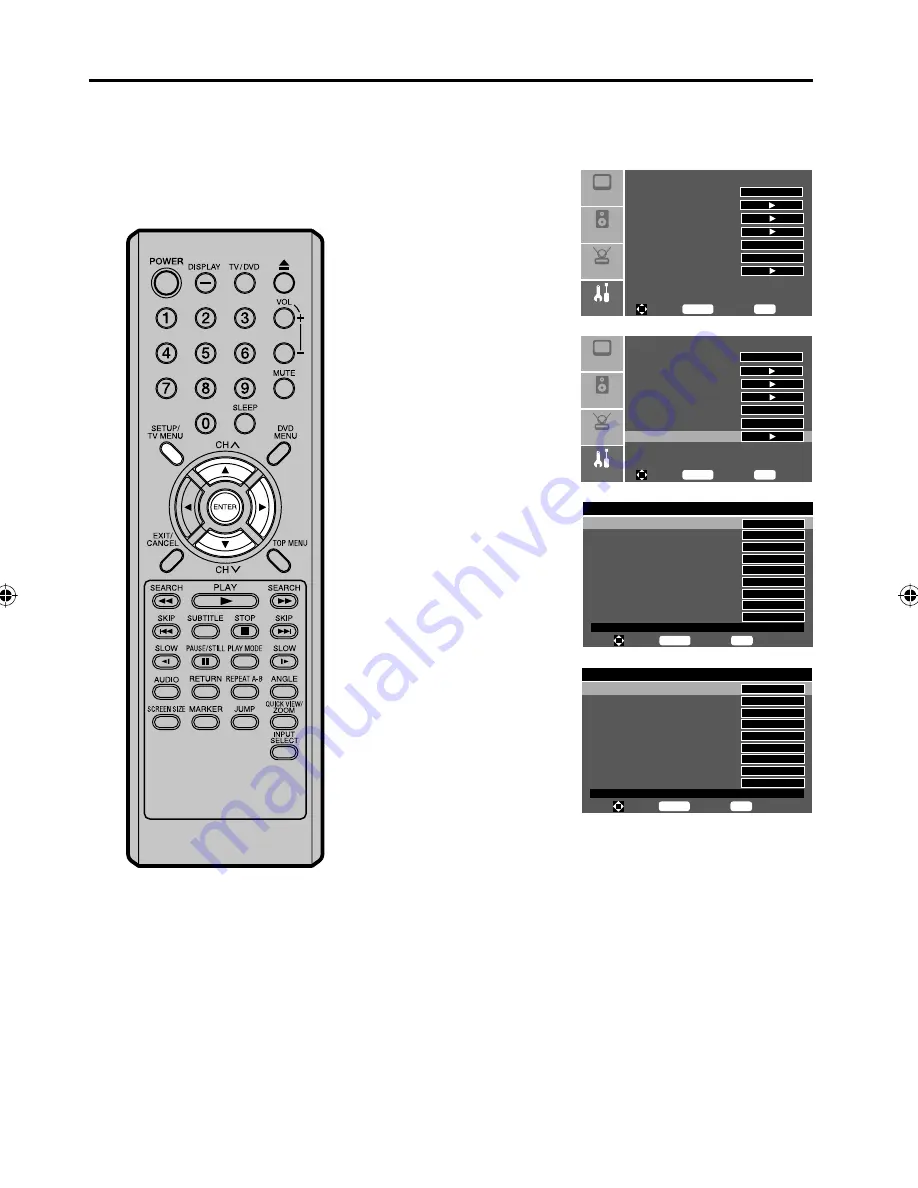
28
CC advanced
When you have selected Custom as
the display method, you can adjust
the various setting listed below as
follows:
This feature is designed to customize Digital Captions only.
1
Press
SETUP/TV
MENU
in the TV mode. The TV menu screen
will appear.
2
Press
▲
or
▼
to select
“Feature” menu, then
press
▶
.
Setup
Audio
Feature
Picture
Sleep Timer
Off
Advanced Video Menu
Password Set
Parental Control
NTSC CC
Off
ATSC CC
Off
Digital Closed Caption
To Move
To Select
To Exit
Enter
Menu
3
Press
▲
or
▼
to select
“Digital Closed Caption”,
then press
▶
or
ENTER
.
The Digital Closed
Caption menu will
appear.
Setup
Audio
Feature
Picture
Sleep Timer
Off
Advanced Video Menu
Password Set
Parental Control
NTSC CC
Off
ATSC CC
Off
Digital Closed Caption
To Move
To Select
To Exit
Enter
Menu
4
Press
▲
or
▼
to select
“Style”, then press
▶
or
ENTER
to select
“Custom”.
Digital Closed Caption
Style
Automatic
Size Automatic
Font Automatic
Text Color
Automatic
Text Opacity
Automatic
Background Color
Automatic
Background Opacity
Automatic
Edge Effect
Automatic
Edge Color
Automatic
D E C I D E D B Y B R O A D C A S T I N G
To Move
To Select
To Exit
Enter
Menu
5
Press
▲
or
▼
to select
desired setting, then
press
▶
or
ENTER
.
Digital Closed Caption
Style
Size
Font
Text Color
Text Opacity
Background Color
Background Opacity
Edge Effect
Edge Color
C L O S E D C A P T I O N S A M P L E
Custom
Normal
Default
White
Solid
Black
Solid
None
Black
To Move
To Select
To Exit
Enter
Menu
You can select from among the following items and parameters.
Size:
Small, Normal, Large
Font:
Default, Font 1, Font 2, Font 3, Font 4,
Font 5, Font 6, Font 7,
Text Color:
Red, Green, Blue, Yellow, Magenta,
Cyan, Black, White
Text Opacity:
Transparent,
Translucent,
Solid,
Flashing
Background Color:
Red, Green, Blue, Yellow, Magenta,
Cyan, Black, White
Background Opacity:
Transparent, Translucent, Solid,
Flashing
Edge Effect:
None, Raised, Depressed, Uniform,
Left Shadow, Right Shadow
Edge Color:
Red, Green, Blue, Yellow, Magenta,
Cyan, Black, White
6
Press
SETUP/TV
MENU
to return to the normal screen.
NOTE:
Do not set the Closed Caption “Text
Color” and “Background Color” as the
same color or you will not be able to
see the text.
Do not set both the “Text Opacity”
and the “
Background
Opacity” to
“Transparent” or you will not be able to
see the text.
•
•
5Z90101A.indd 28
5Z90101A.indd 28
07.9.3 3:48:42 PM
07.9.3 3:48:42 PM
Содержание HDLCDVD190
Страница 67: ...67 Memo...
Страница 68: ...Printed in Thailand J5Z90101A SH 07 10 N...






























