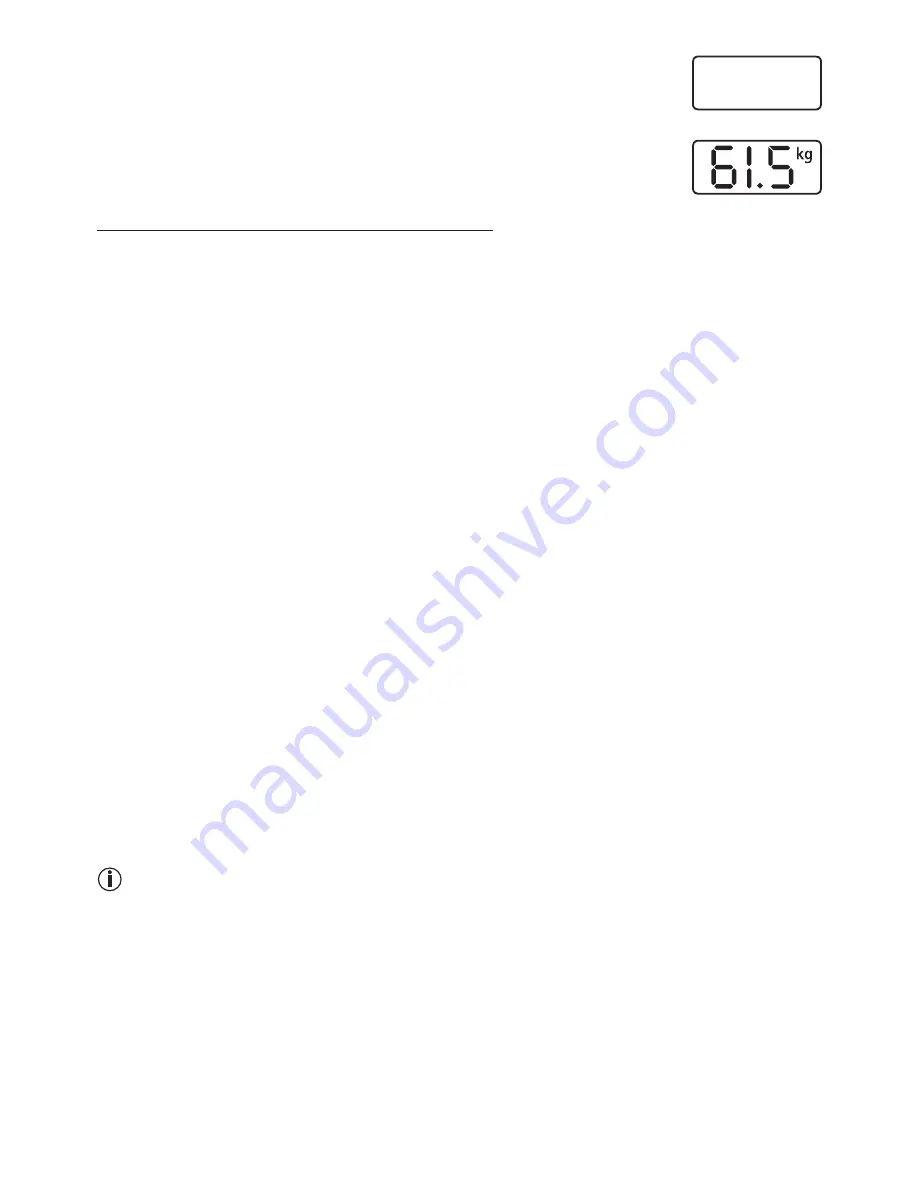
14
Your measured weight is displayed shortly after this (Fig 4).
The scale switches off 10 seconds after you step down from it. The result remains vi-
sible during this time.
Make sure that you always switch on the scale first and wait for the display to show
„
0.0
“ (Fig. 2) before stepping on it.
Option 2: switch on scale platform, then control panel
Audibly, briefly and firmly tap the scale with your foot to activate the vibration sensor. The LED first shows
red and then switches to green after about 5 seconds.
Press the „ON/OFF“ button on the display module. If the control panel is receiving the signal from the sca-
le it shows „
0.0
“ (Fig. 2).
Now the scale is ready to measure your weight. Now step onto the scale. Stand still on the scale with your
weight distributed evenly between both legs. The scale immediately begins to measure your weight. The
display shows „
----
“ (Fig. 3).
Your measured weight is displayed shortly after this (Fig 4).
The scale switches off 10 seconds after you step down from it. The result remains visible during this time.
Make sure that you always switch on the scale first and wait for the display to show „
0.0
“ (Fig. 2) before
stepping on it.
switching off the scale
The scale and the control panel always switch off automatically after 10 seconds.
Press the „ON/OFF“ button to switch off the display module manually.
9. Replacing batteries
The control panel is equipped with a „replace battery“ indicator.
The display shows „
Lo-1
“ and „
Lo-2
“ when the batteries are beginning to run down and the scale switches
off automatically. The batteries must be replaced as soon as possible. If the display shows „
Lo-1
“, the bat-
teries in the scale must be replaced (4 x 1.5 V AAA). If the display shows „
Lo-2
“, the batteries in the con-
trol panel must be replaced (2 x CR2032 lithium batteries).
The batteries in the scale must also be replaced if the LED on the scale does not light after activating the
vibration sensor (4 x 1.5 V AAA batteries).
Note:
• When changing batteries, always use batteries of the same type, brand and capacity.
• Do not use rechargeable batteries.
• Use batteries that are free of heavy metals.
10. cleaning and care of the unit
The unit should be cleaned occasionally.
Clean using a damp cloth, to which you can apply a little detergent if necessary. Do not use abrasive de-
tergents and never immerse the unit in water.
-
-
-
-
Fig. 3
Fig. 4
Содержание SGS 43
Страница 33: ...33 2 3 150 330 lb 23 St 100 0 2 lb 0 2 lb 2004 108 EC...
Страница 34: ...34 4 1 2 ON OFF 3 4 5 6 7 1 7 2 3 5 4 6...
Страница 35: ...35 5 2 CR2032 4 x 1 5 AAA 37 LB ST 6 7 4 x 1 5 V Typ AAA C R 2032 3 V C R 2032 3 V 50 max 2m...
Страница 37: ...37 0 0 2 10 ON OFF 9 Lo 1 Lo 2 Lo 1 4 x 1 5 AAA Lo 2 2 CR2032 4 x 1 5 AAA 10 11 B Pb Cd Hg Pb Cd Hg...
Страница 38: ...38 2002 96 EC WEEE Waste Electrical and Electronic Equipment 12 150 150 0 0 36 37 35 0 0 0 0 30 36...
Страница 40: ...40 753 358 0509 Irrtum und nderungen vorbehalten...















































