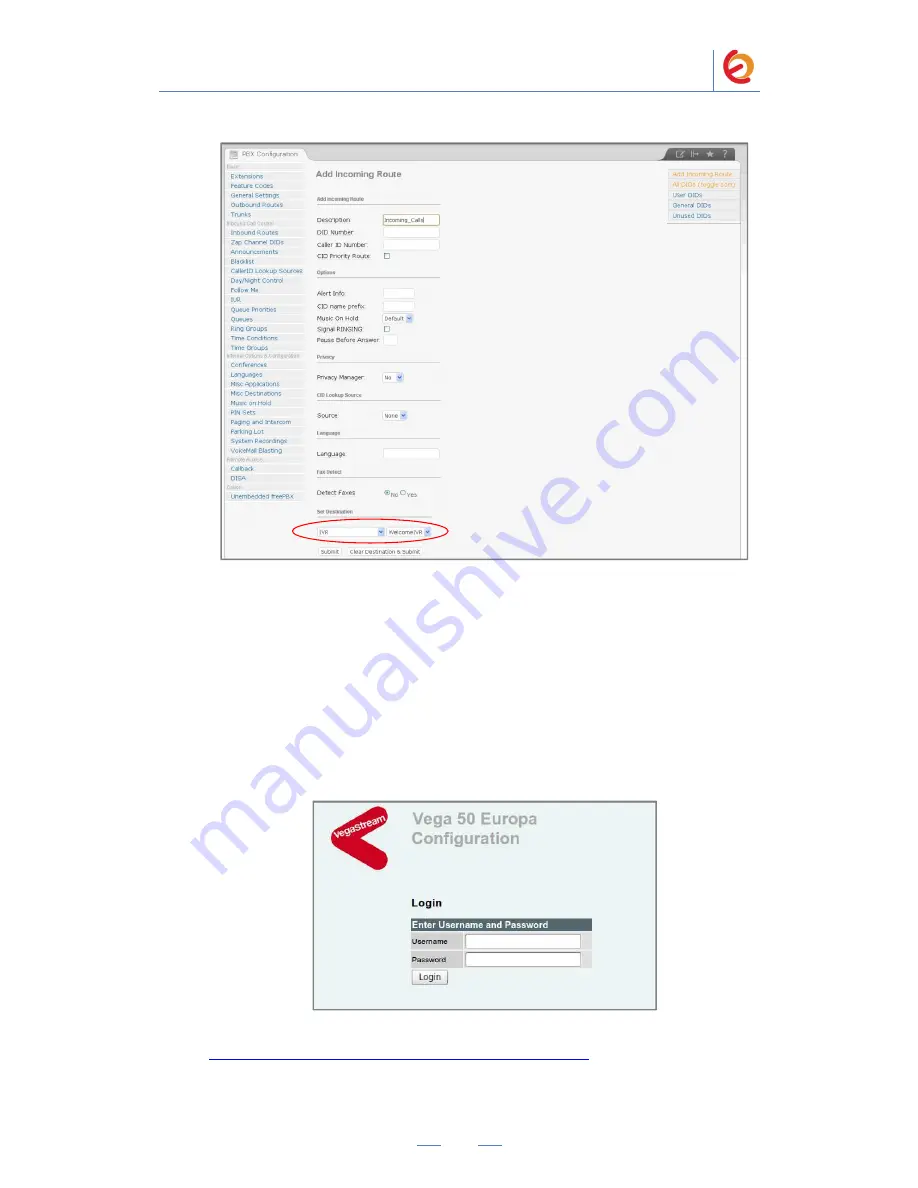
PaloSanto Solutions
Sangoma Europa Vega 50 BRI Server Setup Guide
9
Figure 4-10. Incoming Route
14. Click on “Submit” and apply changes. Now when we receive calls the
“WelcomeIVR” IVR will play to the caller giving him choices to interact with Elastix
Server.
15. To configure the gateway, you will need to enter the information from the trunk
created on the Elastix Server into the Vega 50 and set other parameters by logging into
the WebUI.
Go to the Vega 50’s WebUI by pointing your browser to the Vega’s IP address (Figure
4-11).
Figure 4-11. Vega 50’s WebUI
For the initial configuration, refer to the Vega 50 Admin Guide found at:
http://wiki.sangoma.com/Vega-50-Technical-Documentation


































