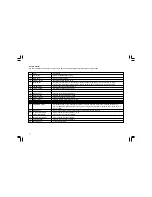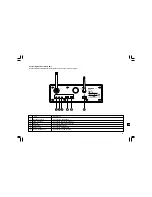10
GB
Navigate Menu Selections
There are two ways to navigate through the menu selections.
Press BACK to activate the menu then:
1. Navigate through the selections by rotating the Turning knob on the
radio clockwise or counter clockwise to move the > symbol and
press the Turning knob to confirm the selection.
Use FORWARD/BACK to enter/go to previous menu.
2. Use the navigation buttons (TUNE +, TUNE-, BACK, FWD) on the
remote control to move the > symbol and press enter to confirm
the selection. Use FORWARD/BACK to enter/go to previous menu.
See Using the Wi-Fi Radio for descriptions of the Turning knob and
Navigation buttons.
Menu navigation:
1
2