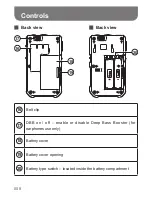017
Preset memory stations
The radio has 20 memory presets each for AM and FM bands, 5 memory
presets in weather band (USA version only) a total of 45 memory presets
(40 presets for EU version only). The preset stations can be stored into 4
memory pages and 5 presets in each memory page for both the AM and
FM bands. The Weather band (USA version only) has no memory page.
● Tune to your desired station using either ATS, Seek Tuning or Manual
Tuning as described above.
● Press and release the PAGE button and cycle through the memory
page 1-4 to select the required memory page you’d like to store the
station in. The Weather band (USA version only) has no memory page.
● Press and hold the desired preset button (1-5) until display memory
digit stops flashing and a beep is heard. The radio station is stored
into the selected memory preset. The Display will appear with the
memory page and preset number.
Recall memory station
To recall stations already programmed into the memory presets.
● Turn your radio on and select the required frequency band.
● Select the memory preset page by pressing the PAGE button and
cycling through until you find the page you want.
● Press the desired preset button (1-5) to recall required preset station.
Содержание DT-800
Страница 1: ...Version 1 GB DT 800...