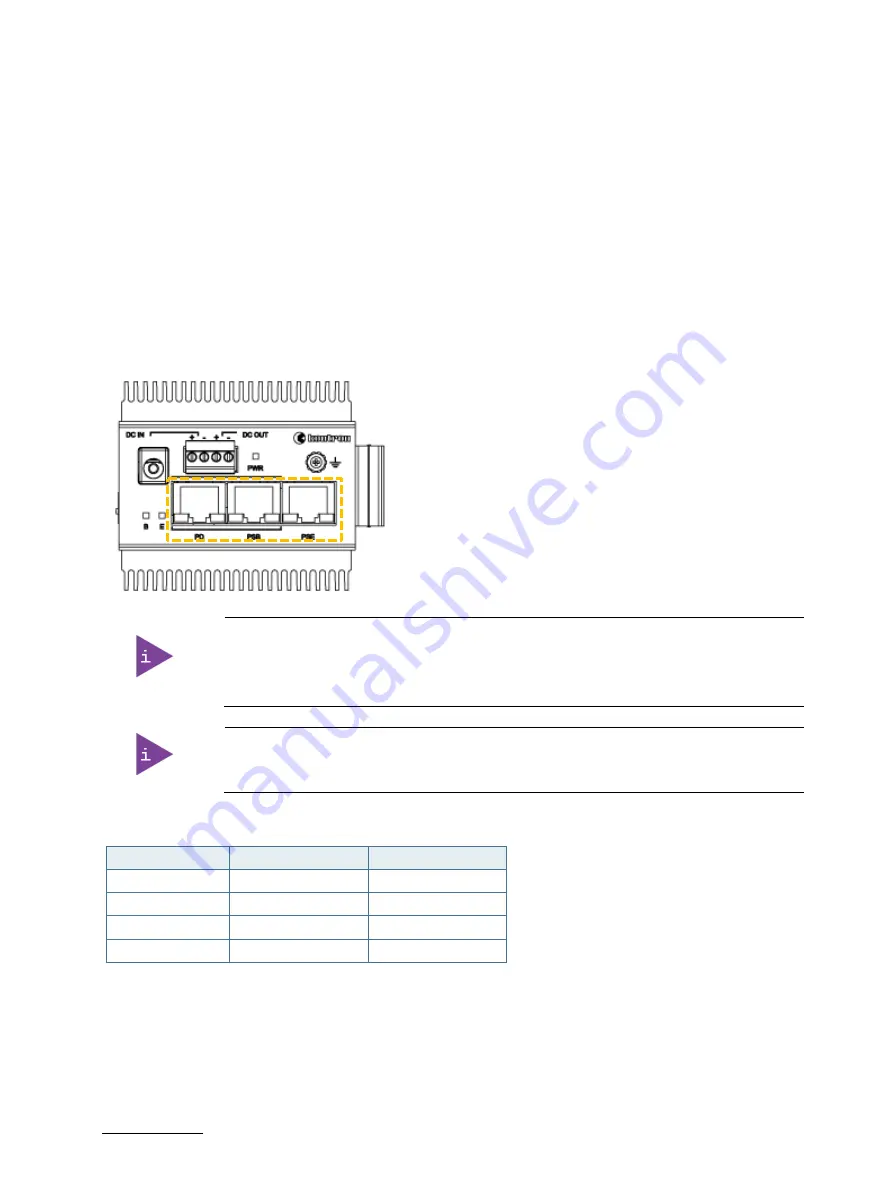
KSwitch D1 UGPD Unmanaged Gigabit PoE Ethernet Switch - Preliminary User Guide, Rev. 0.9
// 19
4.1.
Faceplate Features
4.1.1.
PoE Ports
When connecting the switch to a PC use a straight-through or a cross-over Ethernet cable and when connecting the
switch to an Ethernet device use UTP (Unshielded Twisted Pair) or STP (Shielded Twisted Pair) Ethernet cables.
The switch supports up to four 10/100/1000 Mbps Ethernet ports labeled PD PSB and PSE that are IEEE 802.3af/at,
PoE++ compatible. PD provides the switch with power using a Gigabit uplink from a PoE compatible device. If the
switch does not detect a PoE device connected to the PD port, power is not sourced and Ethernet data
communications are permitted. PSB and PSE provide a Gigabit downlink to supply further PoE compatible devices with
power, where PSB supplies 15.3 W/30 W/60 W and PSE supplies 15.3 W/30 W; after deducting the switch’s own
power consumption.
Figure 3: PoE Gigabit Ethernet Ports (3-port and 4-port)
The port variants are:
•
2-port supports PD and PSB port
•
3-port supports PD, PSB and PSE ports
•
4-port supports PD, PSB and two PSE ports (additional PSE port on rear side)
Use CAT5e or better cable with a maximum length of 100 Meters.
Table 3: RJ45 Port Pin Assignment
Pin
Signal
PoE Assignment
1, 2
T/Rx+, T/Rx-
Positive V1 Port
3, 6
T/Rx+, T/Rx-
Negative V1 Port
4, 5
T/Rx+, T/Rx-
Positive V2 Port
7, 8
T/Rx+, T/Rx-
Negative V2 Port
















































